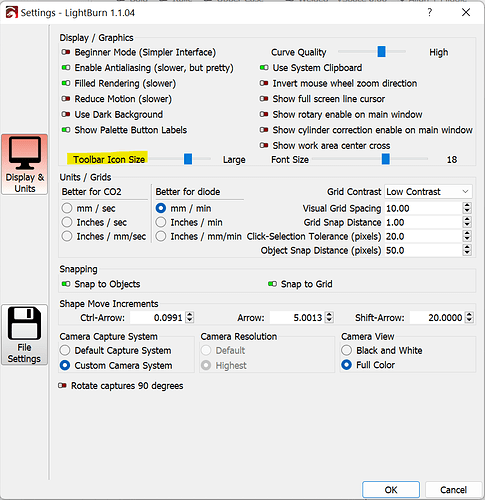I have LB installed on 2 laptops, one is a 0.x version and the other is the latest 1.1.04. Everything looks the same on the right side (cuts, move, laser, file list) but in the 1.1.04 version the widgets \ icons for all the editing tools across the left side and the top are tiny and I’m looking for a way to change the size of those icons on the bars. Is this an option? Thanks!