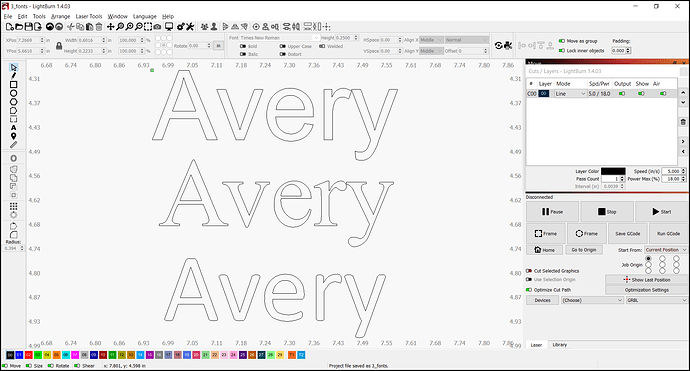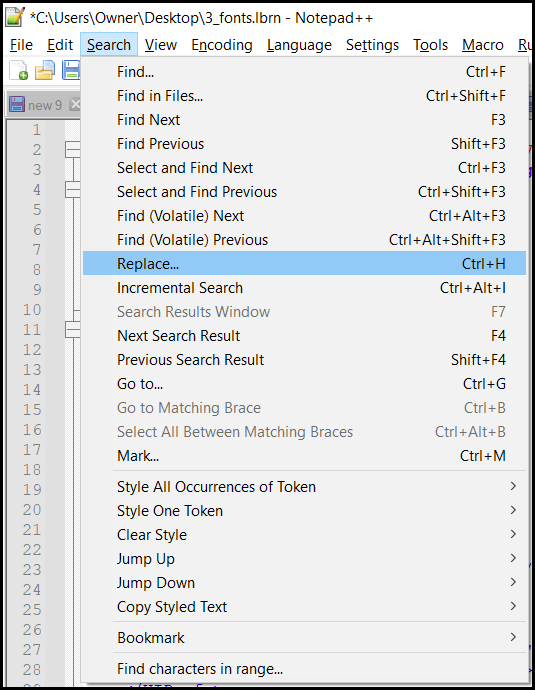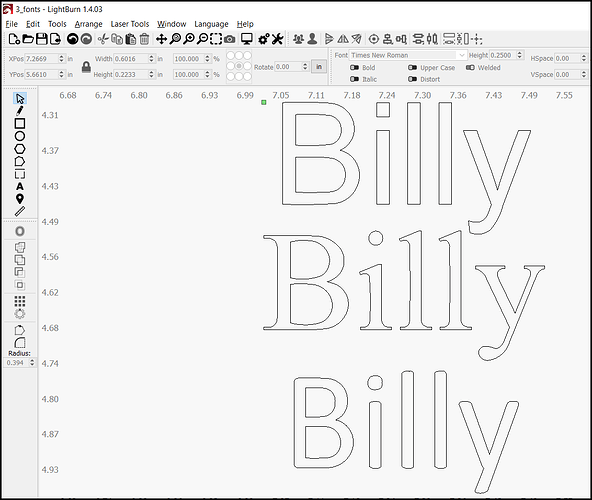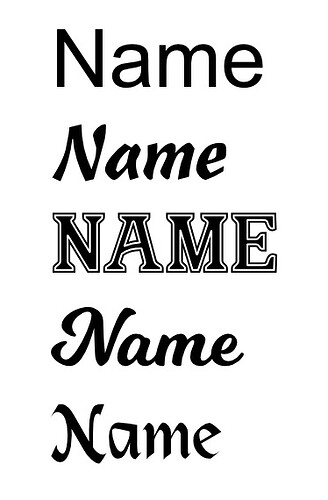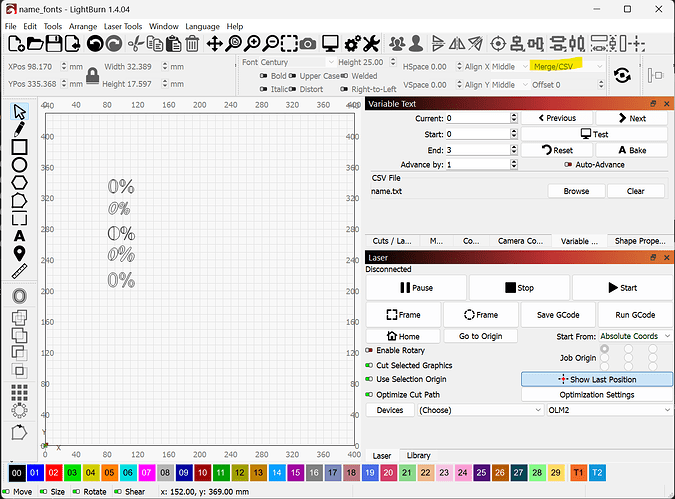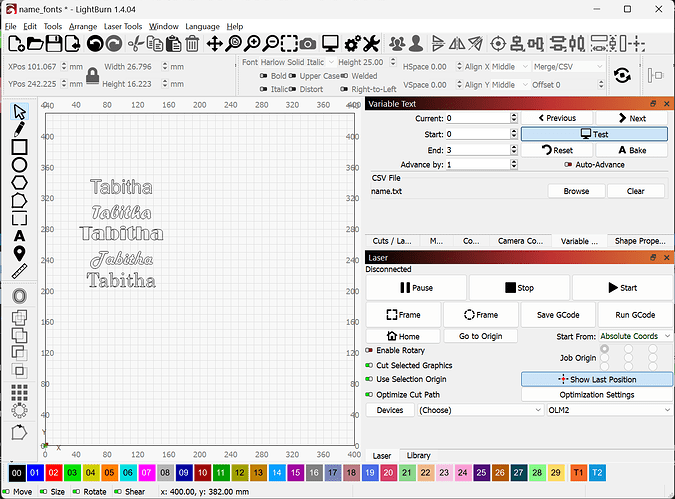I always have customers looking to see their specific names/ other words in different fonts. Is there any way to create a series of different fonts with the same words and then change one of the word(s) and they all change in the different fonts? For example creating “Avery” in ariel, times new roman, and calibri, then changing the ariel font word to “Billy” and it then changes the times new roman and calibri words to “Billy” as well.
I’d suggest looking at Variable Text to do this. Specifically, look for the CSV merge capability.
Variable Text in LightBurn - LightBurn Software Documentation
Not the most elegant, but create your LBRN file with the 3 text fonts
Load the LBRN file into Notepad++ and select Search>Replace
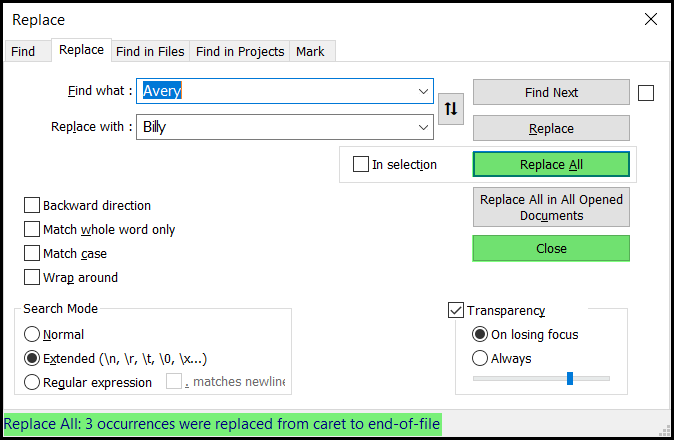
Save LBRN file in Notpad++
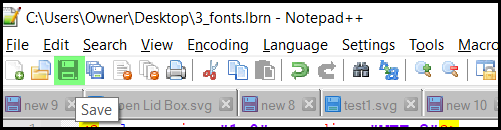
Open in Lightburn
Unless I misunderstand what it is you are asking, you can do the same thing in LightBurn that you can do in any word processor.
Thanks that will work perfect! It’s pretty quick to do and a lot easier than going through each word and changing it.
Ok but you don’t say how? In lightburn you can change your top word “Name” to something different like “Billy” and each of the “Name” words will change to “Billy” in their specific fonts?
Did you investigate the Variable Text I mentioned? It basically does exactly what you’re asking directly without having to change your project file.
I did I guess I didn’t really understand it though because I couldn’t make it work lol. For now the other solution will work for me and I’ll look more into the variable text after Christmas when things slow down. There’s usually good youtube videos on how to use different features properly too. Thanks for letting me know about it
This is where a little bit of researh and effort can pay off quite a bit long term.
See the setup for Variable Text here. The %0 with the proper font selected and the “Merge/CSV” selected in the Font toolbar are the key setups.
I’ve created and loaded a text file where each row represents a name. You could have a single row with only the relevant name if you wanted.
Pressing Test button in Variable Text window will test the current value and show you how it looks. Pushing Bake will convert the variable text to permanent representation of the name. You can advance or revert to different rows in the text file by pushing Next and Previous.
Here is the .lbrn file with the variable text setup and a sample CSV text file. You load the file by pushing Browse in Variable Text window.
name_fonts.lbrn2 (52.4 KB)
name.txt (33 Bytes)
Note that you may not have some of the defined fonts I’ve used in the .lbrn file. Just change those to something you want.
Yes that works wonderfully now that I got it all figured out! Didn’t realize that it was important that you specifically type %0 for the different rows so that took me awhile to figure out. Thanks!
This topic was automatically closed 30 days after the last reply. New replies are no longer allowed.