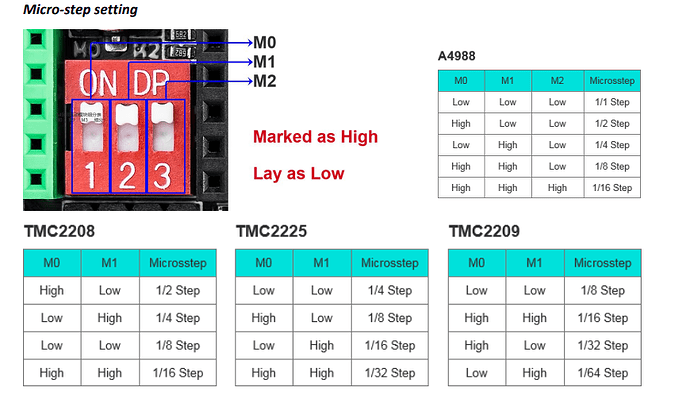hello, I’m not happy with my laser.
the first thing is that I have an elkmaker frame with the factory stepper motors, I think they are no 17 motors.
The main bordom makerbase DlC 32 V2.1
The motor driver is TC2209
My problem is that the X mount just shakes when I use any device. when I try to move it, it just shakes and tries to move in one direction
Y1 and Y2 don’t move even if I do anything with it.
I tried replacing the cables of the motors, then the x axis moves smoothly, but the Y axis do not move in one direction either.
Can someone help me to solve this problem?
I would simplify things by running bare steppers first. This checks out wiring and settings on the stepper drivers. Get things to work smoothly before you attach pulleys. At the beginning your never sure what is going to happen.
yes, I also thought about the leadership and tried it out on several occasions…
so I can move it but only in one direction and only the ax axis .
That sounds like you may have a miswired stepper motor. Ensure that the A and B phases of the motor are correctly paired and connected to your mainboard.
no matter how I wire it, the result is always the same…
the motors are good, that’s for sure
Disconnect one Y motor at a time and see if Y axis then moves. Each side should move in same direction.
the Y axis does not move in any direction.
Can you provide the wiring diagram your using and a picture of the steeper motor drive config. switch positions?
Try putting X axis TMC2209 in Y axis and test.
If you have limit switches also check them.
Fernando
i did this too…
in this case the Y axis rotates but only in one direction
and no have limit switch
Where the motors already wired for that board?
Drivers plugged in correctly?
motor x is the connector of x
motor y1 is the connector of y1
y2 is the connector of y2
the motor drivers are properly in place.
if I move the x motor, it only moves in one direction and the y axes do not move.
if I attach the x driver to the y axis, the y axes move but only in one direction and the x axis does not move
Sounds like driver issue.
how can i check this
currently, the Y axes still only move in one direction when the + and - buttons are pressed.
The X axis does not move, only a soft click sounds from the motor
Maybe you should reference the hardware guide you have used to produce this laser? You havent provided much information and there are an incredible amount of unknowns for those trying to help.
What driver hardware? What language? Grbl? Marlin? Rudia? Whats your hardware? What version of lightburn? Can you post pictures? We need way more information.
Do you have twin motors on the Y axes?
Do you have them turning in opposite directions?
Did you unplug one of the Y motors like @Dskall advised?
This is pretty much impossible… there would be at least 16 variations and that’s with only 4 bits, many of which shouldn’t work.
As @MountaineerTradepost advised, I am missing vital information…
Might be a good idea to include the question and what you did on your posts… The responses are quick and terse, not really explaining what is happening… as a result.
You were asked by @Colin to check your phasing on the motors, did you?
When it come on-line, what message shows up in Lightburn console?
Can you post a photos of the machine?
![]()
yes, I went all the way down these steps .
I tried several software with all of them the same problem, so I don’t think that the software is the cause of the problem.
My motor have 4 cabel A+/A- ès B+/B- the identification of these does not cause any problems.
When the software starts, the automatic home starts and runs, but it does not find a limit switch because it is not installed .
I tried with an installed limit switch, but it didn’t work either.
The motors are currently running smoothly in one direction on the Y axis, but the X axis also gives a soft click and does not move in any direction.
The GBRL settings also seem fine, but the machine still does not work.
The laser head works perfectly when switched on manually and the program is running.
There are 3 motor drivers on the machine for X, Y, Z axes.
the main board has 4 connections: X axis, Y1 axis, Y2 axis and the Z axis, of which the Z axis is not in use.
The frimewear I use the latest one received for the main board.
the machine is not present so it’s easier to see what’s going on .