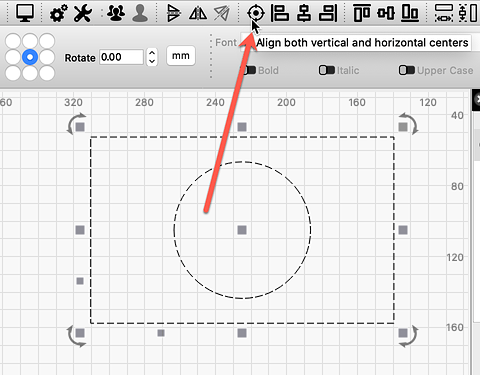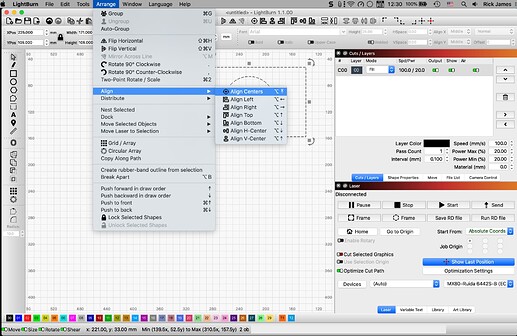Think I have read the solution to this before but I don’t come up with it.
I want to center a circle of a given diameter inside a square. Can I draw a very accurate circle or can I enter the size I want for the circle then center it in a square?
If you know the dimensions of the square then it is the same as your diameter of the circle. But even if the circle does not have the same measure, you will be able to mark both shapes and center them.
Of course I couldn’t make it easy. The square is 25.4mm with a circle of 11 mm
You can,
1 - Grab the center of the selected circle, then drag-snap to the center of the square.
OR
2 - Select both shapes, then select the ‘Align both vertical and horizontal centers’ icon near top-center of toolbar or from the ‘Arrange’ menu under ‘Align’.
Hotkey - Hotkeys - LightBurn Software Documentation
The following work from anywhere while objects are selected.
Align Centers Vertically - Ctrl + Shift + PgUp(win) — ⌘ + Shift + PgUp(mac)
Align Centers Horizontally - Ctrl + Shift + PgDn(win) — ⌘ + Shift + PgDn(mac)
The following work only while focused on the edit window.
Align Centers Vertically - C (win) — C (mac)
Align Centers Horizontally - E (win) — E (mac)
Or you select both then press first “c” then “e” on keyboard
Thanks everyone. I thought there must be at least one way to do it