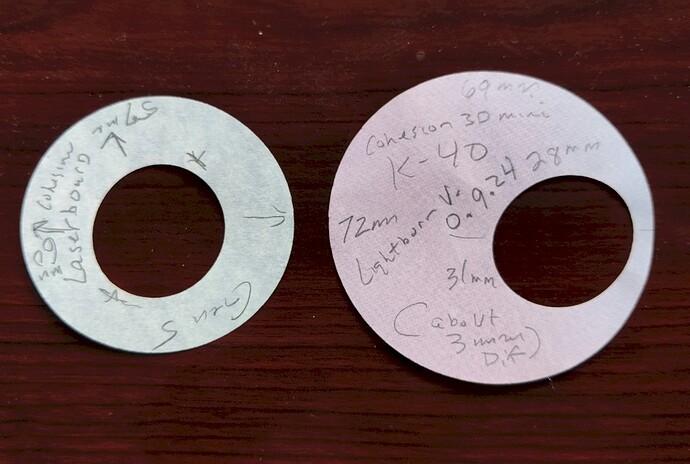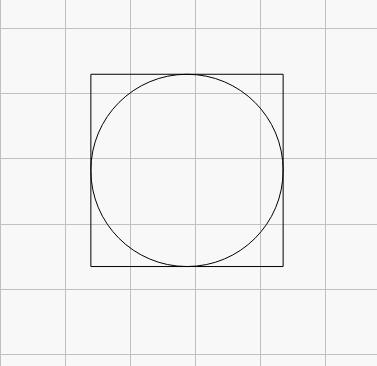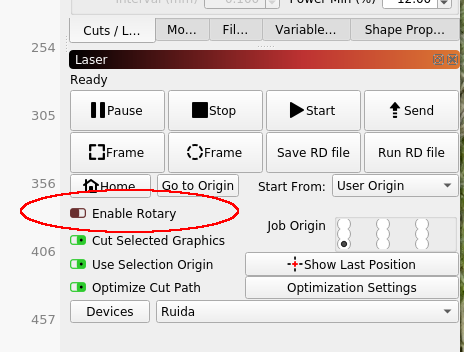@Lignumaqua
Good thing to check. Sorry for my ignorance with this Q:
Would this be a smoothie card issue/setting. Asking because I get the same result on both of the different lasers that use different cards that came with the board when purchased from Cohesion. One is Laserboard and one is C3D Mini. Should I copy the files from each card and post here?
Or is that a setting in the Lightburn software somewhere? And if so, where do I look for that setting?
Side note: A square does not cut out perfectly either. I just realized this today when performing the test Hank asked for.
@Hank I did a few videos on the subject. There are several issues I have encountered. While there could be others, this is what I have come across (using v 9.24):
A) when inputting 75mm into the width box with the lock on it will not change the height as it is suppose to. Same thing if I do height first - will not change the width. Have to input it manually to get them the same.
B) Putting a circle in the square still didn’t output a perfect circle. Also, it will not output a perfect square either - even though on the screen they look correct to my eye. I just found out about the square not cutting true either, since I didn’t try a square the other day.
Issue A) is not computer specific since I have Lightburn on two different computers (both do have windows 10) and this happens with both. Only one computer is hooked up to my two lasers.
Thank you both for helping and ideas, Em
Videos: please forgive to the horrible quality…
Main video (Gen5 with Laserboard and smoothie) showing the two issues I am currently having and output results: Gfen - YouTube
Supporting videos:
K40 (C3D mini board with the smoothie software that came with the board) cutting circle from within a square - still didn’t get a true circle with this laser either: K - YouTube
Second computer with Lightburn installed (desktop) - same issue with the width/height when lock is on. Will not change the other box and can only get the same by manual input: Not hooked to the Lasers. Lightburn Width/Height not working with lock on? - YouTube
Shows that a square also does not cut out true even when the width and height are set the same in the software: Sq - YouTube