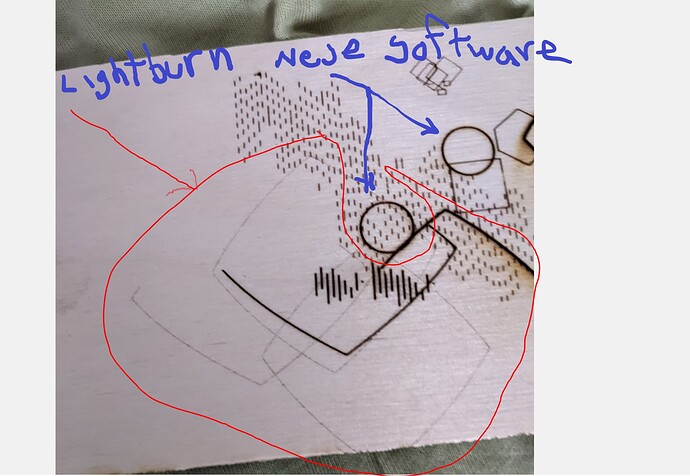when i try to cut circles, they are cut as squares! what could be the reason? and ovals are cut as many squares.
This deserves a photo. Can you take a photo of the burn as well as uploading the .lbrn file that you’re using for this?
the squares are also a lot bigger than the circles also…
circle test.lbrn2 (5.5 KB)
I don’t see anything obvious in the .lbrn file other than perhaps that your speed setting of 6000 mm/min may be too fast for what you’re trying to do. You may want to dramatically reduce speed and see how it behaves. Try 600 mm/min with reduced power. If you now get a circle that implies a mechanical issue or where your steppers are skipping.
I’ve never seen this occur quite like this where you basically have a square with rounded sides.
If problems persist let’s confirm that it’s not something in the gcode.
Can you push the “Save gcode” button in Laser window and save with a .txt file extension? Then post here.
like i said… the circles come out fine with neje software. its in lightburn that the circles are cut/engraved as squares. dont neje software use the same gcode as lightburn? i included the gcode for what its worth.
circle test.txt (1.3 KB)
No. The gcode is generated by each respective platform.
I looked at the gcode and I can say for certain the problem is reflected there. The gcode specifies the rounded square just as the burn shows.
I’m also noticing that this gcode isn’t likely from the same .lbrn file that you sent as it has a different cut setting. It’s possible you played with the speed parameters but can you confirm that you used the same .lbrn file?
Can you try running this gcode in LightBurn and confirm that you get a circle? I generated it from the same .lbrn file and know it to be correct.
circle test.txt (1.3 KB)
I’ve literally never seen LightBurn generate bad g-code that couldn’t be explained by other issues so likely something fundamental wrong going on.
yes i changed the speed and burn setting as i didnt think that had anything to do with it. but i will try to burn the circle with those settings and see for sure. in the meantime here i upload the lbset and lbdev files i used.
NejeMaster2SDeviceSettings.lbdev (6.0 KB)
NejeMaster2SMachineSettings.lbset (5.4 KB)
Those settings would not impact the actual geometry in the gcode so won’t be able to fix this.
Machine settings don’t come into play for gcode generation so won’t have any effect.
I took a look through this and didn’t see anything obvious that could contribute to this.
Are you having this issue with other designs and geometry?
What does the Preview look like? Does it also show the rounded square shape or does it show a circle? This will help indicate if there’s a setting or something affecting this.
ok i was wrong. the problem was the speed. at over 800m/s it does not make the circle right. it does weird things. so at anything below 800m/s it makes the circle correctly. thx for your help.
Glad you’re up and running but the rounded square was most definitely represented in the gcode itself. So you’re saying as soon as you go past 800 mm/min (I assume you don’t actually mean 800 m/s as your original speed was 6000 mm/min) that the gcode generated changes shape? That shouldn’t happen.
If so, I suggest you send an email to support@lightburnsoftware.com with gcode generated below and above that threshold and provide a reference to this Topic as reference.
i meant 800 mm/min. ya lightburn goes crazy after that… lol
This topic was automatically closed 30 days after the last reply. New replies are no longer allowed.