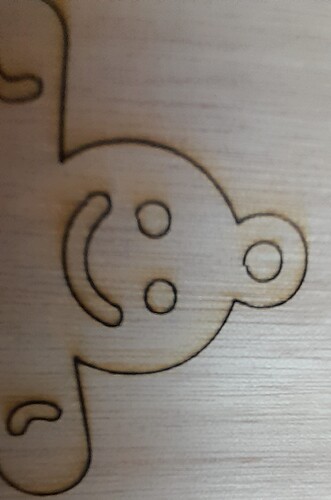Hello All
I have a funny one, and for the love of all things good I cannot figure it out.
Since some weeks ago all my circles just do not meet up any more.
I took my laser apart so to say and checked and cleaned everything. Spent hours to figure out what is wrong with the hardware. Eventually I loaded up LaserGRBL and funny thing is that those circles are perfect.
I ended up removing Lightburn, deleting all program files, user files.
I loaded the latest version, reconfigured my laser with the basics.
The issue went away, but 2 days later I am having the same issue again.
Please help.
Latest Lightburn 32bit on Windows 7 (for my laser)
Latest Lightburn 64Bit on Windows 10 on my main pc for designing.
Laser Latitool F50 Makerbase GBRL controller.