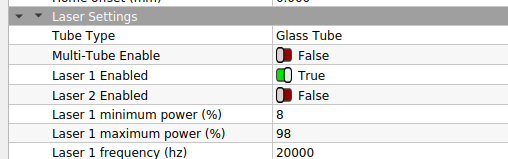I understand… The Ruida generally won’t take a zero value for some things… Even the maximum/minimum power range is 1 to 99, not 0 to 100…
There no reason you can’t set it to 1… however that doesn’t sound (or look) like your problem here.
You can try, it depends on you level in the sites software (Discourse) … New users have a more restricted ability as to how often and how many they are allowed to post.
There is a list of file types that are allowed, you can drag and drop then on the reply window… alternatively, you can use the upload icon in the tool bar.
Files such as .lbrn, .lbrn2, png, jpg and txt file are allowed. Anything has to be < 4mb in size. If you attempt to upload some alien file type, it will tell you that it doesn’t like it and which file types can be uploaded.
It’s common for a .pdf file to append a .txt for a .pdf.txt file that can be dropped on the reply window. It needs to be renamed when it reaches it’s destination.
If the file is larger than 4mb, you can put it on something like google drive and just post the link here…
Post a photo or a link, apply some patience and wait for the system to accept it and upload it before dropping another photo or file…
Back to your problem…
I noticed it’s rather randomly distributed around the circle. When it runs are these gaps at the start/stop points?
If this is the case, why does the left circles have a seemingly consistent gap?
Until we find the cause, I can only suggest that you try to add a lead in/lead out in the layer and see if that effects the gap. You shouldn’t have to make these hacks as you refer … I think you’re right about that.
My Ruida isn’t powered up, so I can’t access it (garage), but I will check later for anything that I think may cause this. A circle, I would think would run at the same speed, except maybe at the beginning and end… When I run mine, I see the same speed, but it could be fooling me… wouldn’t be the first time…
Good luck