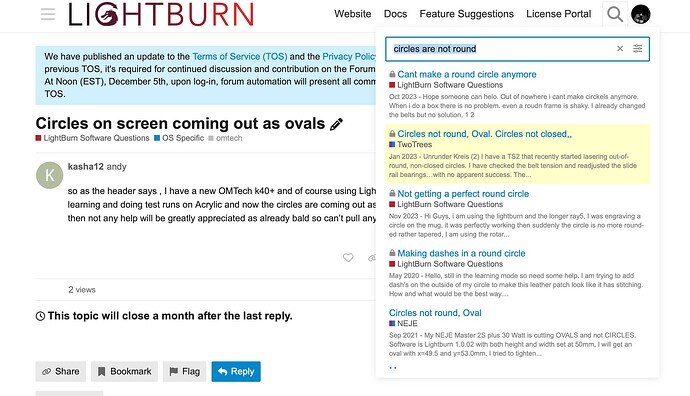so as the header says , I have a new OMTech k40+ and of course using Lightburn , so was learning and doing test runs on Acrylic and now the circles are coming out as ovals , it was fine then not any help will be greatly appreciated as already bald so can’t pull any more hair out …
been through all these
If you’ve tried it all I will talk to OMTech, you have a guarantee on the new machine
Thanks. will do
I’m sure you can find some hair from somewhere to pull out.
What do these ovals look like?
If you cut or mark a square 100mm x 100mm are the measurements correct?
yeah I can but I’m afraid she my hit me …
did a square 50 x50 and its come out X=76 and Y=50
![]()
You have probably accidentally enabled Rotary Mode although it’s strange that it’s the X axis that is off, I’m not familiar with those boards.
no its switch off , thanks though
The Omtech K40 controller comes with Smoothieware firmware installed, so the GRBL way of calibrating the axes does not work (I think?)
They are configured with a configuration file on its SD-card. Look for a file called “config” or “config.txt” and attach it here so we can have a look.
Thanks for the info , with your input of info and omtech’s , I have managed to find the settings in LightBurn and change them with a few tests and measurement , so fumbling around and hey presto it all good now thanks for the help , I’m now away to purchase a wig …
Glad, you got it sorted!
You say, you found the settings in LightBurn? Did you use “Edit > Machine Settings > Calibrate Axis”?
I wasn’t aware that this worked for Smoothieware.
yes and Manually put in settings until it measured correctly , save settings and presto its working , your clearly a smart cooky with this stuff Aaron , so next question is how do you calibrate home to be zero ? Just now its set at 15 =x and 15 =y and its burning at 10=x and 29 =y thanks Andy
Thanks, I guess. I’m new to Smoothieware but happy to learn more in the process!
What makes you think the homing position is not set at 0, 0?
Please post the output of the console when you do a homing sequence.
If possible, upload the config.txt file on your SD card so we can see your firmware settings.
got it sorted I think , the laser can’t go to 0 on the rule attach on the bed of the machine so the laser stops at o on screen but but is 0 on x and 35 on y so I just need to put my material at 20 mm on y and then it will correspond to what’s on screen … Thanks again …
This topic was automatically closed 30 days after the last reply. New replies are no longer allowed.