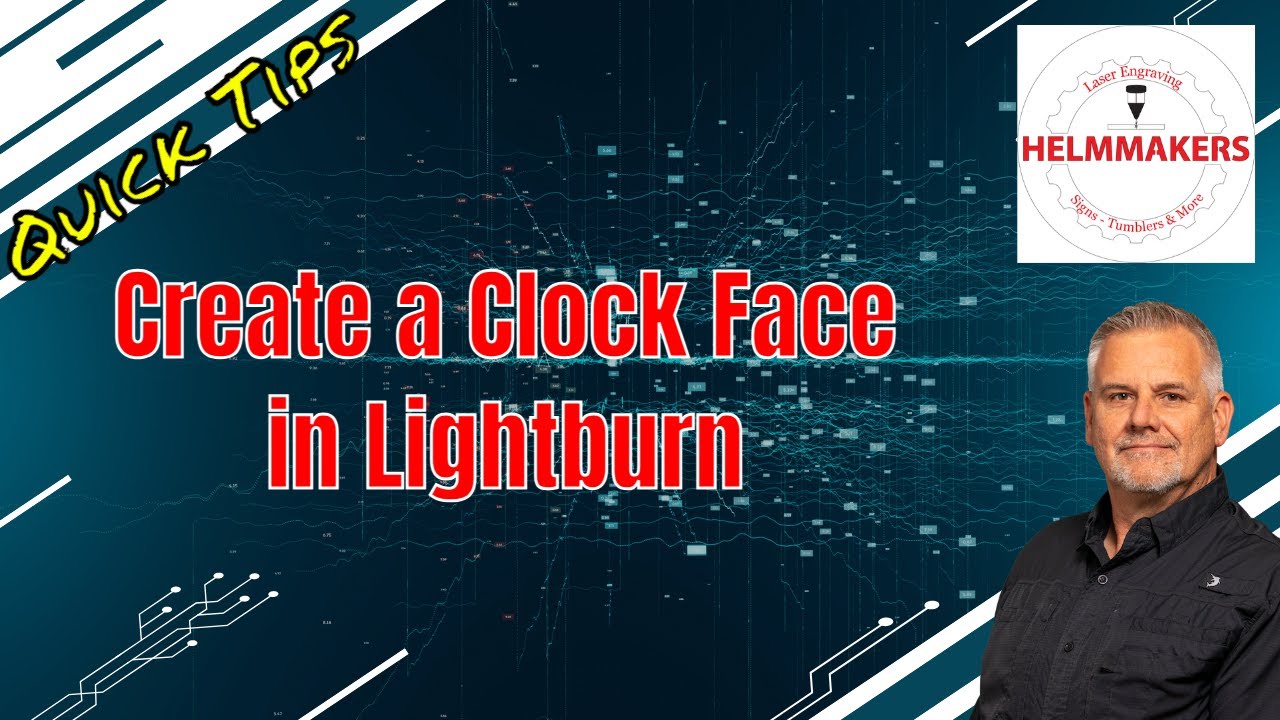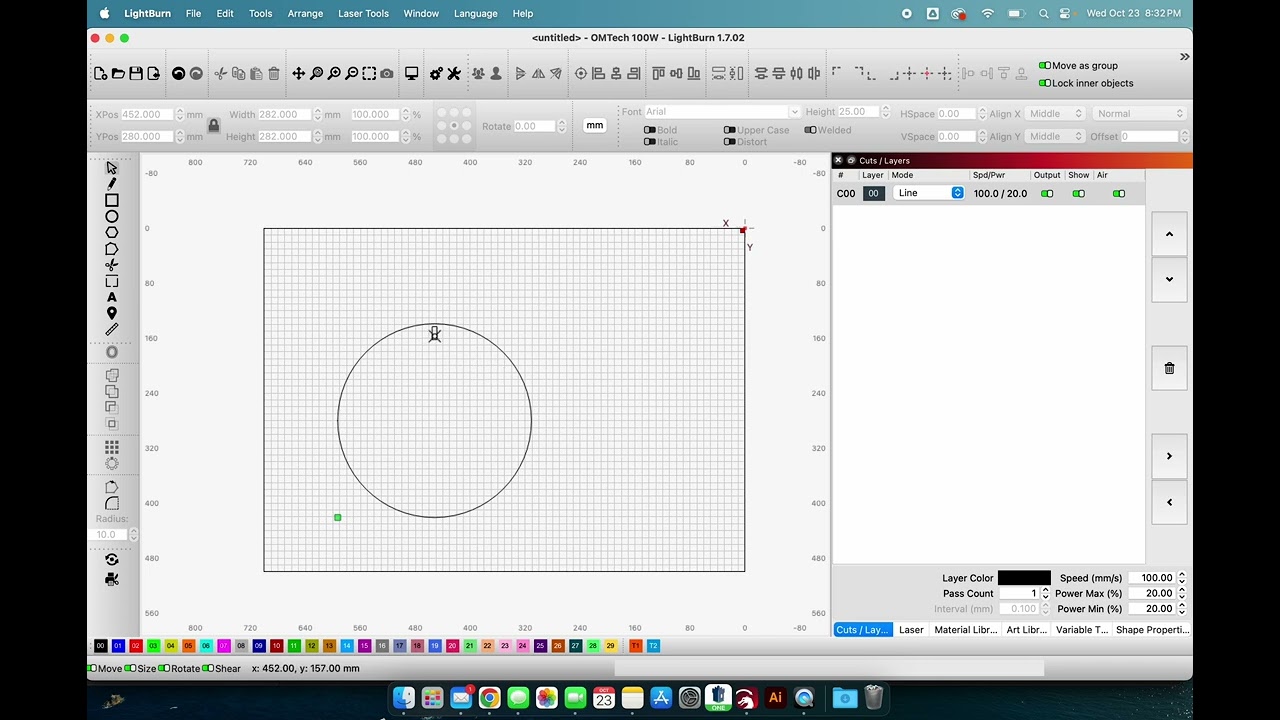When I try to make a clockface using the circular array tool all I get is a bunch of spirals on the workspace. This only started after upgrading to 1.7.01. Is ther a fix for this?
can you upload a picture?
Are you selecting what you want duplicated first?
looks like its rotating the circle rather then any text, is the text highlighted instead of the circle?
Yes. I’ve used this feature before but now it doesn’t seem to work as before.
Yes the text is highlighted.
The order of selection would be my guess. Select the thing you want to duplicate first, then what you want that thing to rotate around second. Think, “Duplicate/Copy this X number of times around this.” ![]()
Tried everything. No luck.
Can you upload the file so we can see if it’s the same for us?
Here I show 1.7.01 using the Circular Array along with Variable Text set to Serial Number to produce a clock face.
(click to enlarge)
Please explain the exact steps you have taken, along with a description of the results. Telling us “No luck” provides little we can work with to help resolve the issue you may be encountering. In this case, more is better. ![]()
I have followed every youtube video on circular array but I am still just getting spirals.Tried using Lightburn on my desktop computer and I can get it to work. Must be a problem with my laptop.The thing is it used to work fine.
Watch this video and try it. If you can’t get this to work upload a screenshot from the laptop that is giving the problem of your entire lightburn screen with this project open, showing your cuts/layers panel and Laser panel.
Just to bump this comment: Circular Array Problem - #12 by micrololin
Can you upload the file here so we can try it?
good!
Only to add: it’s not so much the “second” thing is what gets rotated around; it’s the “last” selection is the central. And really, it’s the center of the bounding box of that last-selected thing, in case it’s not particularly round-ish ![]()
Not at all to take away from your awesome info-graphic. Very helpful even for me, who has used it without incident already. ![]()
This topic was automatically closed 30 days after the last reply. New replies are no longer allowed.