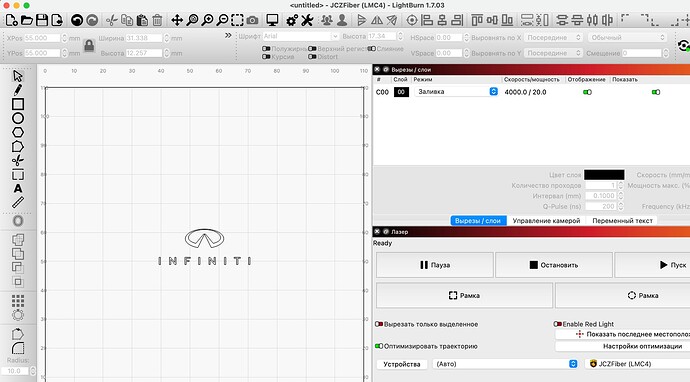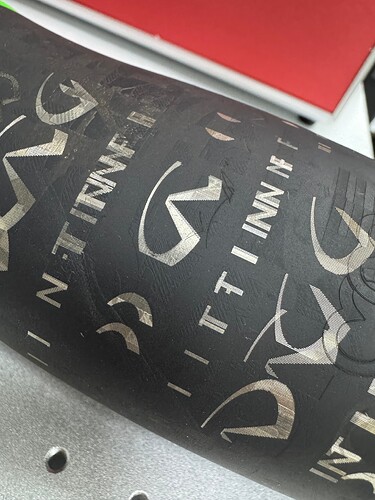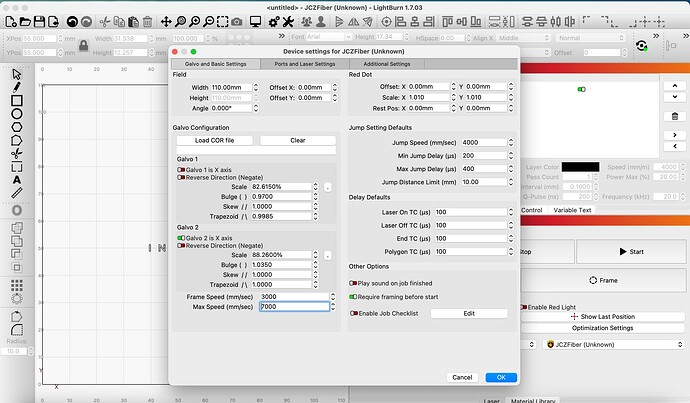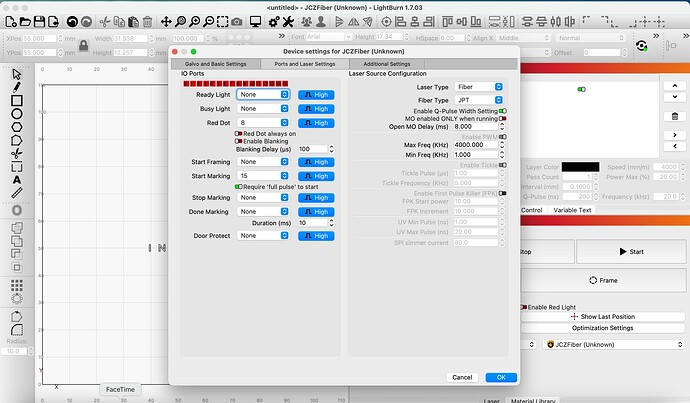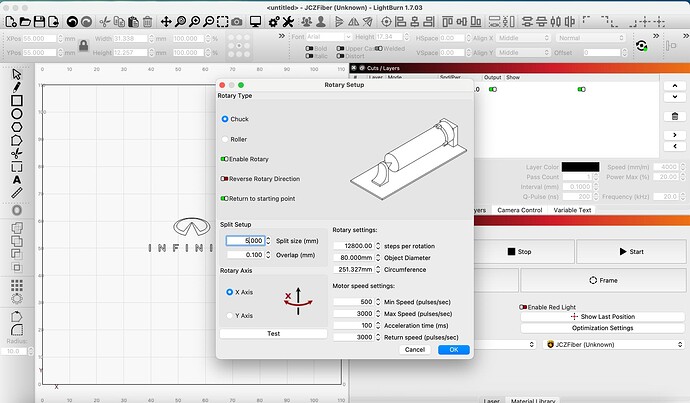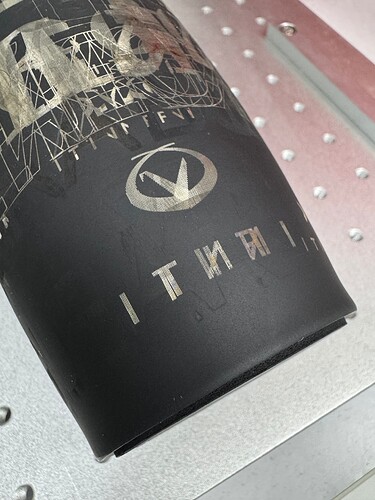When engraving on flat surfaces, everything works perfectly. However, when I try to engrave on circular objects, such as thermal mugs, the text becomes misaligned. Either the letters overlap each other, or the second part is engraved before the first part. I’ve been trying to fix this issue for two months now without success, and I’m starting to lose hope.
System specifications:
- Laser: JPT 60W Fiber Laser
- Operating System: Mac OS
- Software: Licensed Lightburn (latest version 1.7.0.3)
- Also tried with Sequoia
- Rotary axis steps: 12800 (confirmed correct as it makes a full rotation during testing)
The rotary setup seems to be correct as it performs a complete rotation during testing, but the engraving alignment issues persist. Looking for any suggestions or solutions to resolve this circular engraving problem.