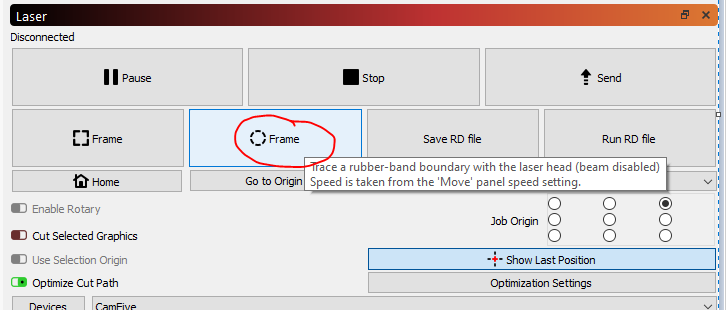Hi all, is it possible to make a Ruida laser do a “frame” in an actual circle? If I send a job to the laser that is a circle and use the frame function on the laser, it still makes a square shape when doing the frame. This doesn’t give me a good idea of where exactly the job circle will be cut. This is especially important when engraving an existing circular object.
I’m not sure if this is a limitation of the Lightburn software or of Ruida controller lasers.
Is it possible to have a Ruida laser draw an actual circular shape when doing the frame function?
Thanks!
-Sam