Fred, have you had a look at ‘Image Trace’ in LightBurn?
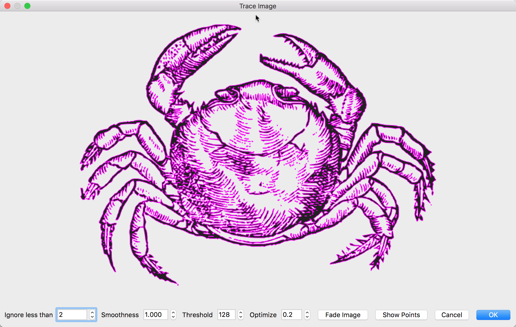
Here is a bit more about how to best utilize this feature:
and here:
Fred, have you had a look at ‘Image Trace’ in LightBurn?
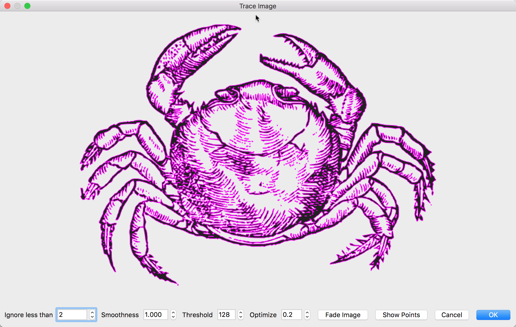
Here is a bit more about how to best utilize this feature:
and here: