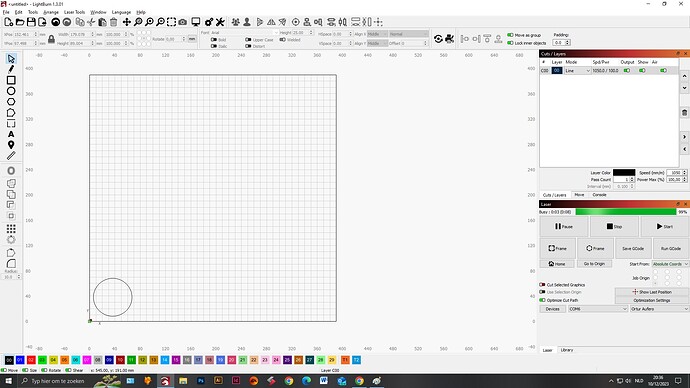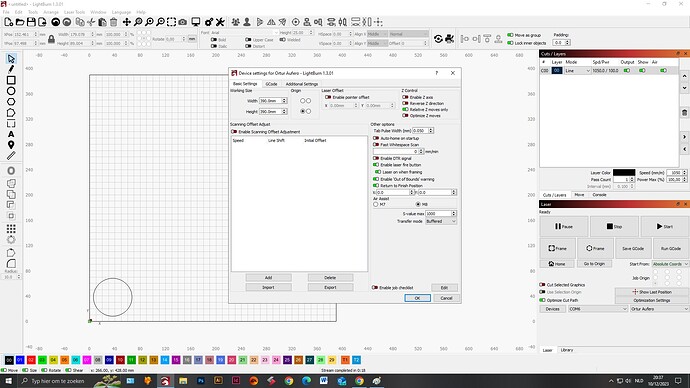I’m hoping the attatched pictures work! I’ve had lightburn for a year now and yesterday I decided to update it and it’s been a pain in the booty trying to get it to work again.
It’s as the title says, I have a test project open (just a circle) and I press start for the laser to go cut the line out and the timer starts ticking down on the right of the screen but my laser is doing nothing at all, not firing or moving.
The laser did ‘frame’ out the project though when I click on frame.
Any help would really be appreciated, it’s like chinese to me haha