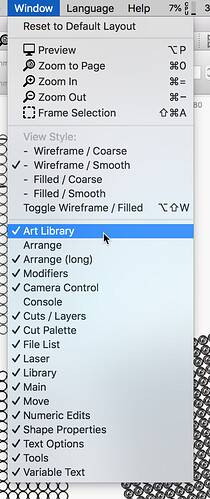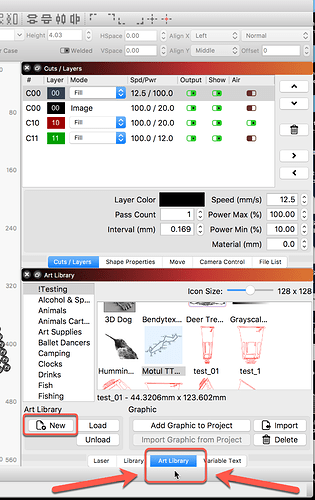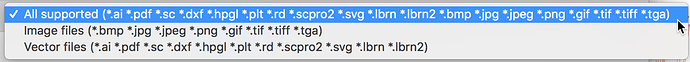I have seen several youtube vids n read the light burn Doc on using the clip art library BUT not how to set it up on lightburn with its own panel along side the cuts and layer tab. I set up my own clip art library on my harddrive but havent found a process of importing it. Can some one please either direct me to a source I can get to or kindly provide instructions on its setup. I would greatly appreciate it.
You mention you read this, but do not find what you need. Can you please explain? Where in the process are you having issues? Art Library - LightBurn Software Documentation
I am running lightburn on a Mac and the right panels on lightburn showing are cuts/layer, move and console in the tab section, the cuts/layer panel is open on top and library is open on the bottom. I can move the open panels around exposing the tabs not currently open or accessible but they are only the 2 others I noted. I have tried dragging the saved “clip art library.clb” file I created by following the clicking on “new” and giving a “save location” to the desktop as directed by the DOC file you noted to the panel section on screen but it wont take it. I tried using the “import” selection from the drop down menu with no better results( it does not recognize the file). I dont have any panel or associated control bottons as illustrated in the lightburn docs.
forgot to mention that the “New” I used was from the material library as it was the only place I found a “new” anything to click on.
These are not related in any way. You do not want to do that.
I am sorry, I have tried…not following you here. Can “see” the ‘Art Library’ tab? If yes, show us. If no, check that ‘Window’→’Art Library’ is ticked On. Please confirm.
When you can see that window, you can ‘Load’ an existing art library file if you have one, ‘Import Graphics’ from your existing project you are working, and ‘Import’ art files directly from any directory you have access to.
Look to the lower-left side of that Art Library window to find ‘New’
Hi Jose,
If this answered your question can you please go to the message section and look there for ‘solved’ and mark the message so other people who are looking can find an answer quickly that they are looking for.
Thank you
Gary
Thanks for solving this for me
This topic was automatically closed 30 days after the last reply. New replies are no longer allowed.