So I was attempting to create some crosshairs in the middle of a two circles. Excuse me if there’s a better way, but I used guidelines vert/horz through the center of the circle. I then created 4 squares which I then used the scissors to cut back the excess to the first circle. Imagine my surprise when I managed to cut the guideline itself. This is in the last linux version of 1.7.0
Currently the guidelines are just very long lines on the T1 layer. I believe this is an interim solution until they implement ‘proper’ guidelines.
Draw a SHIFT + line, duplicate it and press “.” to rotate the duplicate 90 degrees.
Select the two lines and the Offset Tool with the following options.
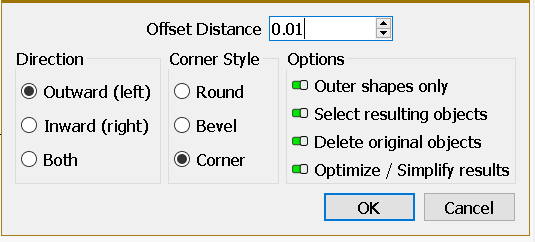
You now have a closed shape crosshair just place in place.
still scissors should not “cut” the guidelines at all.
Like I said: these are not proper guidelines, they’re just long lines on the T1 layer.
2 Likes
This topic was automatically closed 30 days after the last reply. New replies are no longer allowed.