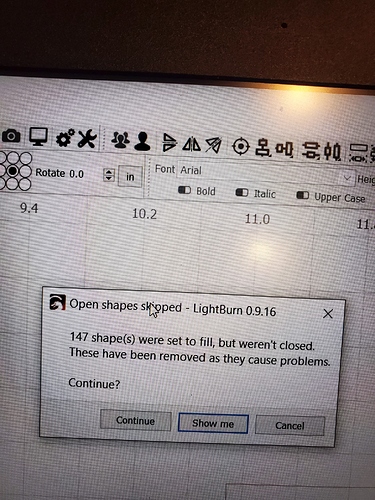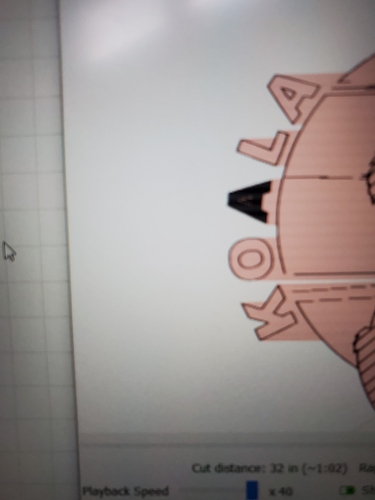Hello, I need some help trying to Fill a shape that isn’t closed. I have tried everything… i think.
What I did:
.drew and traced an image on another computer, with different software (Aspire).
-Made sure all vectors were closed before exporting.
to a .svg
.resized the image after importing to Lightburn, making sure entire image was selected before, resizing.
.set the cut parameters to Fill (works on Line, but i need it to fill the letters in)
.then the prompt comes up.
I’ve run into this type of problem, but not with a hundred forty seven shapes.
To begin a bit of troubleshooting, cancel this out and use the menu option, Edit, Select open shapes set to fill. Additionally, you can change the Window menu option to View Style - Filled to see when you succeed in closing the shapes.
After selecting the open shapes, click the node edit tool and find the endpoints. An endpoint that isn’t joined to the adjacent segment will be darker than the joined ones, I suspect because there are two of them overlapping. You can grab one point, move it away, then move it back to snap the shape closed.
Even though I’ve just created a series of steps to solve this problem, the test drawing I created will not snap/join segments, even though I’ve done this in the past many times.
I suppose the two are related and may be an undocumented feature in the newest release. Uh oh.
It’s difficult to see in the capture screen, but when the open node is brought to the other open node, the snap cursor appears.
Thanks for your help, it helped a little, but I found that if I take the file and open it in Inkscape, and copy (ctrl+c and ctrl+v) and paste it into the lightburn window, i was able to get an image that I could trace. But now i got a new question, what does a darkend letter mean?
That means there’s a “leak” in the shape, allowing the fill to enter the region. As it is the letter “A”, the inner triangle may not be closed.
Yes, there were double instances of the A, one was grouped with the rest of the vectors, and the other was by itself, after I deleted that, the preview was perfect.
Thanks
This topic was automatically closed 30 days after the last reply. New replies are no longer allowed.