I am having trouble getting lightburn to close lines together. What is the process?
back plate.lbrn (224.2 KB)
How did you build this?
The selected area here is really two lines on top of each other. There are multiple occurances in the file like that.
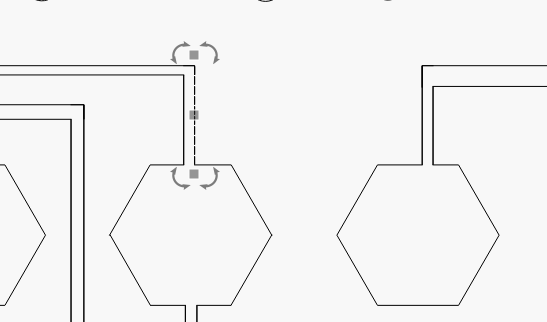
How did you build this?
![]()
I made it in Inventor and exported as DWG then converted to a SVG then to AI
I took out a few of them via the node editor. There are a lot of them…
I don’t use any of your packages, so I can’t really advise you on how to ‘fix’ it from the ‘creation’ point side of things. This is the best place, the other option is fix each different piece of art.
Good luck
![]()
Is there a particular reason why you’re going through a 3-stage process?
LB can load DXF format which Inventor should be able to export to directly. That will probably be the best path to avoiding artifacts.
In this particular case I suggest you identify the first step in the conversion where the paths are lost. I suspect the AI file and SVG files already have unclosed paths even before coming into LightBurn.
I wrote a fairly lengthy post about the various tools and strategies for closing paths that might be worth a read.
As @jkwilborn has pointed out, though, if you have extraneous line segments those will need to be addressed before trying to join the segments.
Im redrawing it now in LB, I just had other assets in Inventor I needed to match up with.
This topic was automatically closed 30 days after the last reply. New replies are no longer allowed.