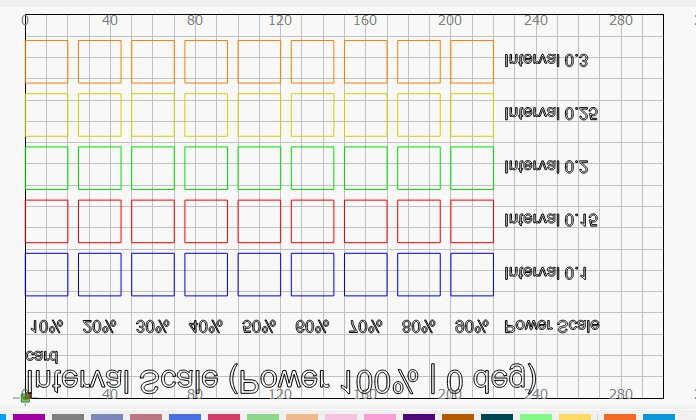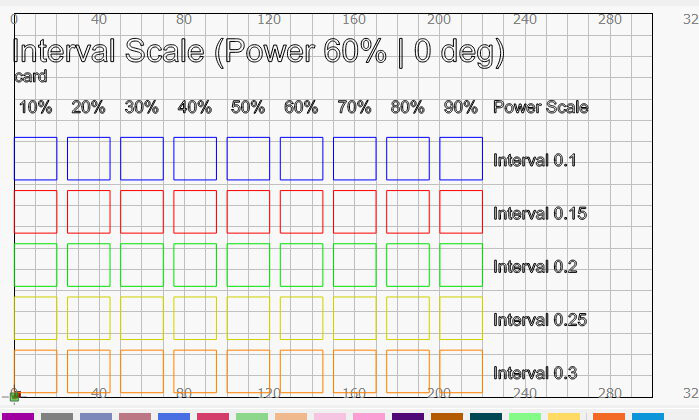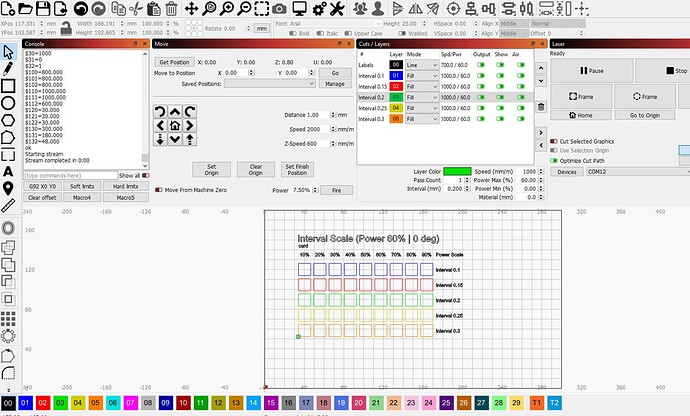If you go to Edit > Device Settings, is the ‘Origin’ dot in the lower-left corner? If not, it should be, and that would fix your Y axis.
Thanks Oz,
Done that but everything I now load is inverted.
I’ve grouped the graphics and flipped them. So now the Green square of origin is in the bottom left, but as I try to print the workpiece tries to away from me. (out of the zone)
Same in both User origin and Absolute.
Any ideas if I can flip the Y-axis .
Regards
Kevin
Hi all,
Is there a CNC 3018 user out there who could send me a copy of their $$ settings, please?
Regards
Kevin
Is it just the Y-axis you need to flip? You can do a GRBL configuration $3=2.
You can make other inversion combinations based on this chart by changing the value $3 is set to:
| Setting Value | Mask | Invert X | Invert Y | Invert Z |
|---|---|---|---|---|
| 0 | 00000000 | N | N | N |
| 1 | 00000001 | Y | N | N |
| 2 | 00000010 | N | Y | N |
| 3 | 00000011 | Y | Y | N |
| 4 | 00000100 | N | N | Y |
| 5 | 00000101 | Y | N | Y |
| 6 | 00000110 | N | Y | Y |
| 7 | 00000111 | Y | Y | Y |
Make sure to take a backup of your configuration before you start making changes if you haven’t already done so.
Thanks berainlb
OK $2=2 sorted that and Y is now correct.
BUT
$$
$0=10
$1=25
$2=2
$3=0
$4=0
$5=1
$6=0
$10=0
$11=0.010
$12=0.002
$13=0
$20=0
$21=1
$22=1
$23=4
$24=25.000
$25=500.000
$26=250
$27=2.000
$30=1000
$31=0
$32=1
$100=800.000
$101=800.000
$102=800.000
$110=1000.000
$111=1000.000
$112=600.000
$120=30.000
$121=30.000
$122=30.000
$130=300.000
$131=180.000
$132=48.000
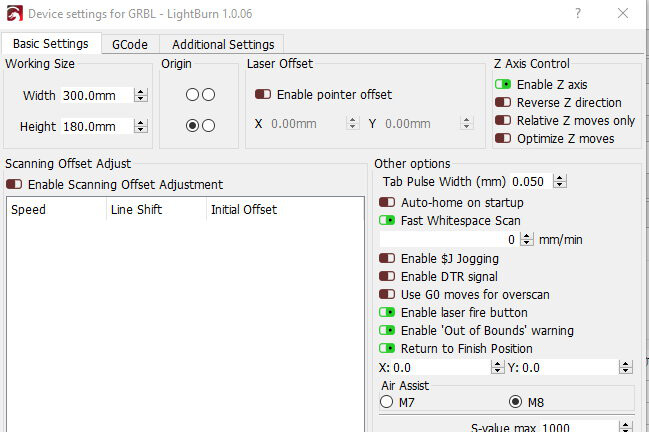
Everything is zeroed,
closed and restarted
Get position X0 & Y0
Start from Current position
It all looks correct.
However if I press the Start button and the table tries to move away from me. and trips the end stops
instantly stops…
If I have the Job origin to the bottom left.
However if I change Job Origin to upper left It prints in Upside down.
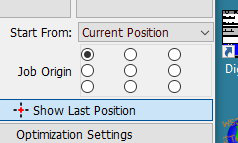
I’m letting it run for a while so I can possibly find some power settings.
Any ideas?
Regards
Kevin
It should be $3=2, not $2. You probably want to revert the other change.
Once your homing has been set, use Absolute Coords until you have a better feel for how things are behaving.
Thanks yet again.
I have to admit I was messing around with $3 & $2. I thought I’d changed them back.
I’m just running a test from Job Origin - Current Position.
Will follow this with an Absolute .
MANY thanks to you (all) for staying with me this long.
I think my age is starting to show haha
Regards
Kevin
This topic was automatically closed 30 days after the last reply. New replies are no longer allowed.