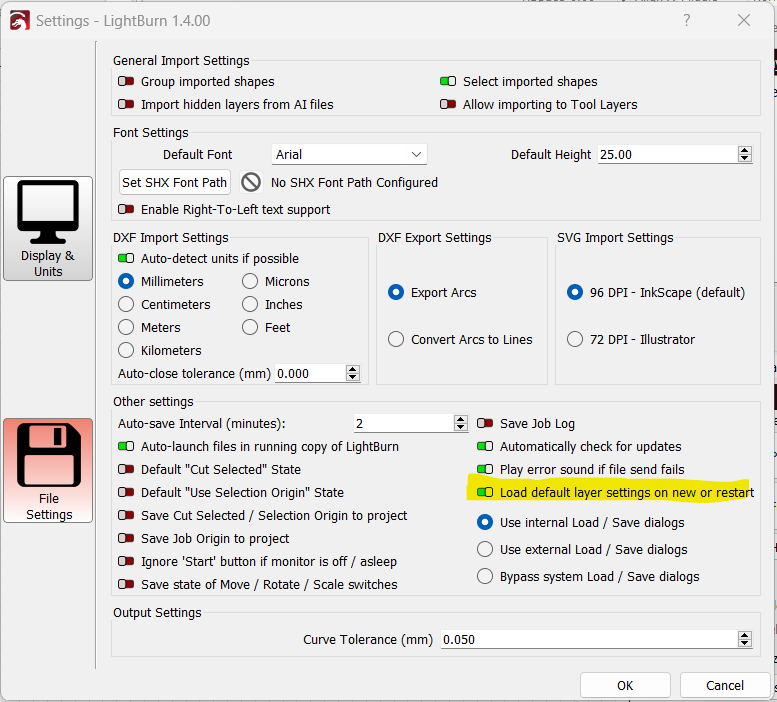I know this has been asked in the past but they are all closed for comments. I did a few projects with many color layers, so I named them and each have different speed/power settings. Now every time I start a new project and use any color layer they load that old project layer name and settings, I know I can manually change or reset them but is there a way to go back to default on all color layers for new projects, I don’t want it to modify any saved projects that I re-open, I want to keep those saved settings just always load default settings to each color layer on new projects?