I don’t have the color layer at the bottom of the page. Where did they go and how do I get them back. This is the first tie i’m trying this.
In the menu bar go to Window and check the box for “Cut Palette”
The most common issue with this is that they’ve gone off the bottom of the screen, or are hidden under the windows tool bar. Grab the top edge of the window until you see the “size” control:
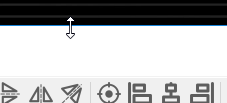
drag it down to make the window shorter, then grab the whole window and drag it upward by clicking and dragging from just below the top edge:
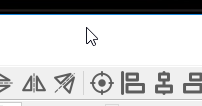
That should pull the palette back up onto the display.
how do I grab the top of the screen I tried and I get the 4 direction arrows.
I moved my mouse and now I dodn’t even have the green square
Help
Help me this is getting me down
Try this: double click the title bar, where it says “LightBurn”. That will maximize the app to fill the display and should show the palette too.