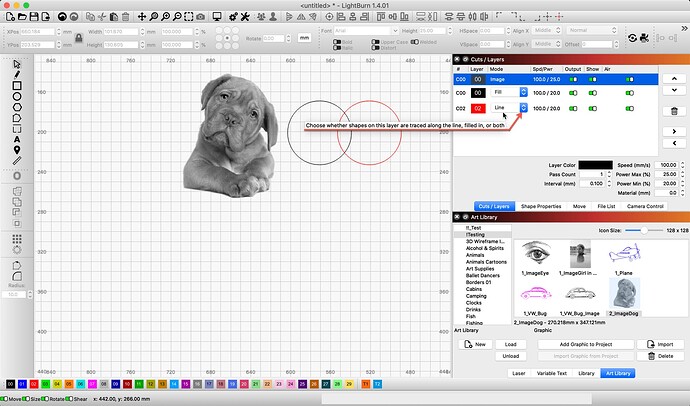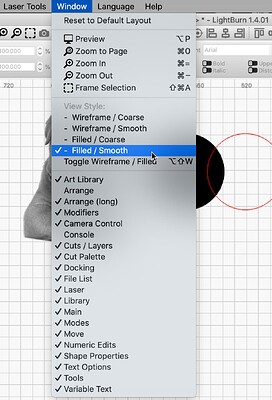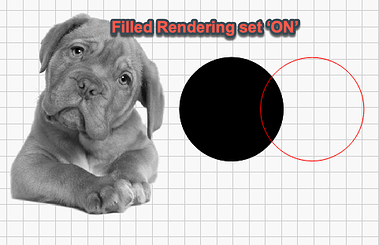How do I set up color setting to add color?
The number of colors and the colors themselves are fixed and cannot be changed in LightBurn.
Please provide a description of what you are trying to accomplish, and we should be able to direct you or offer workflow(s) that can assist you reaching your goals. ![]()
Iwant to fill in color on letters and images.
Setting your desired production is done in the ‘Layer Settings’.
For viewing on-screen, you can change the workspace rendering to fill using the Layer color, but viewing in the default ‘wireframe’ avoids the potential of shapes being covered and not readily visible. ![]()
Images are displayed in Black and White.
If you mean actual colors on the metallic objects you’re lasering, you must determine the speeds & powers to produce the colors by running a Material Test on each object.
Those material colors have no relation to the palette colors shown on-screen that identify the laser’s speed & power settings.
When you find a speed & power combination that produces a pretty purple (for example), you set a layer (perhaps C15, which looks somewhat purple) to use those values. Then you can create a design and assign C15 to the parts of the geometry you want to come out purple.
You can, however, use any layer, regardless of its color.
This topic was automatically closed 30 days after the last reply. New replies are no longer allowed.