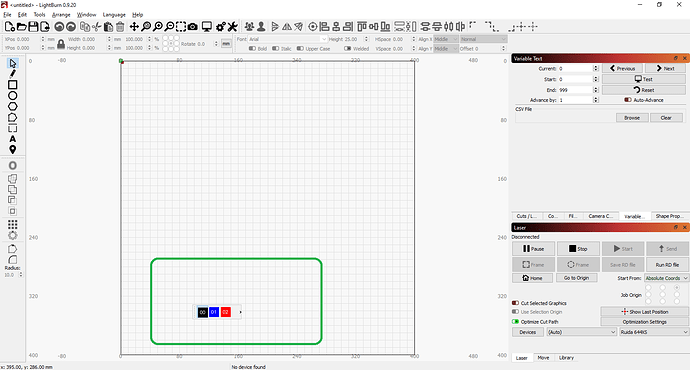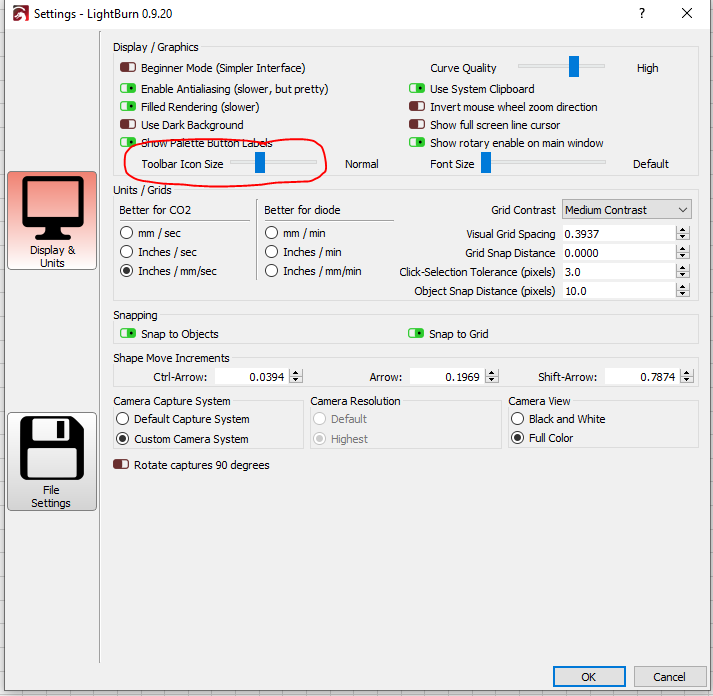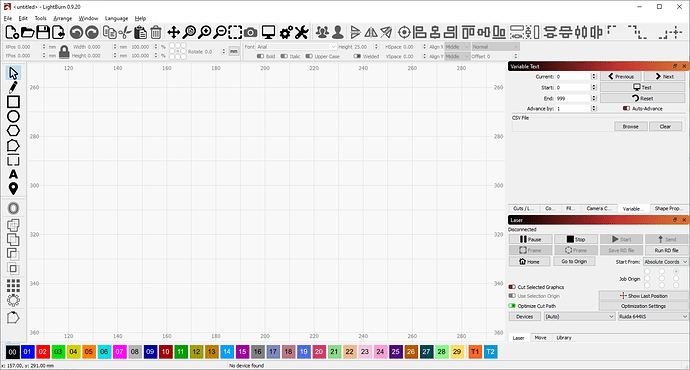I just installed Lightburn.
My colour bar is very tiny.
It won’t let me resize it.
at first it was docked and so small I couldn’t see any colours.
I pulled it off the dock and restarted it to get it this big. Still way to small.
Put it back in the dock and now I see all the colours but they didn’t get any bigger.
Can you please make it resizable?
That’s very odd - I’ve never seen the button bar shorten like that before. If you hold the Shift key while launching LightBurn it will use our default layout when launching, instead of restoring your window layout settings. That should fix the length of the bar. Steve’s suggestion of changing the button size will work to make the color swatches larger.
Thanks for the tip. I’m use to resizing at the edge of the windows.
Oz
It was much much smaller in the dock when I first installed it.
that slider changes everything but the colour panel.
Ok so restarted not it’s changing with it. But I don’t want to have huge Icons to get the colour bar bigger.
I’m a 20+ year dev it should be a simple thing to implement.
Which version of LightBurn are you using? The palette buttons resizing was added after the main tool buttons resizing. The color swatch buttons are just that - buttons - so the toolbar they’re in sizes according to how many buttons are shown and what size they are. Even if you made the tool bar longer it would just let it accommodate more buttons, not change their size.
I could make a separate entry for the palette button sizes, but it sounds like that isn’t the issue, right? Just the length of the window?
i just downloaded it today so the current version.
It’s the entire size of the colours. In order for me to make them the size I want the toolbar icons get way to big and truncate.
I’ll live with it for now.
Thanks
Are the palette buttons the same size as the tool bar buttons at least? (just verifying that it’s not something odd happening on your system)
I realize this is an old topic, but I figured out why this was happening, and have fixed it for the next release.