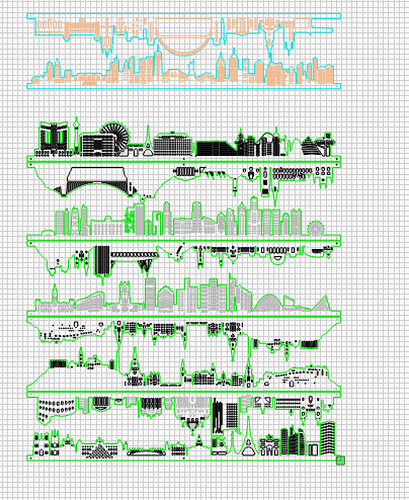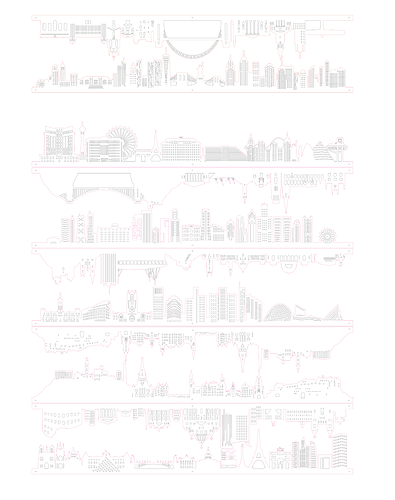We are having issues when importing our files to the new version of Lighburn. Our files are usually colour coded so it would match a speed and power. After the update the colours don’t show correctly to the point that what is on our AI file is 100% R opens as green. We’ve tried re-doing the files and saving them as CMYK but the same issue happens.
Any ideas on how to trouble shoot this?
Thank you!!
Are you matching up outline colors to the same color palette that LB uses? I’ve been using LB since 7.something I think, and I’ve never noticed any changes in imports like that.
Thank you for the reply.
How do I find LB colour Pallet? I’ve been using LB for over 1 year and never had an issue, only started today after I’ve updated it. 
I made a library for Illustrator too that had these all in it, but I can’t seem to find the post for that. Maybe I only posted it on FB…
Remove the .txt at the end of the filename. Note that this was exported with the latest version of Illustrator.
LightBurn Color Library.cclibs.txt (3.7 KB)
I’ve used that colour pallet. Look at the images attached, the 2 first skylines are made using the pallet the others are our originals. On Illustrator and Lightburn the colours are completely different.
Can’t wrap my head around this, so frustrating.
What version of Illustrator are you using?
I’m using the latest, 2020 24.0.3
That is strange indeed. Would you care to share a chunk of one of your files, and I can try it here?
Just solved it, thanks to your question about the version of Illustrator I am using. I saved the file in Illustrator CC legacy and it opened perfect. Thank you for nudging me in the right direction. Now I just need to figure out this new annoying ungrouping issue.
Well go on. What’s the issue?
Export AI 2020 files with ‘Use Compression’ disabled for the moment and they’ll show up properly, or export as a legacy AI format.
What’s happening is that the new AI 2020 format isn’t handled by LightBurn, so it’s falling back to importing the PDF preview data, and that is being exported with a custom color profile type that wasn’t previously handled, so it’s treating CMYK data as RGB. This is fixed in the next release.
This topic was automatically closed 30 days after the last reply. New replies are no longer allowed.