I want to make these 2 SVGs into one. One layer is a cut, but I do not want it to cut through the fill.
I have tried a few things but can’t figure it out.
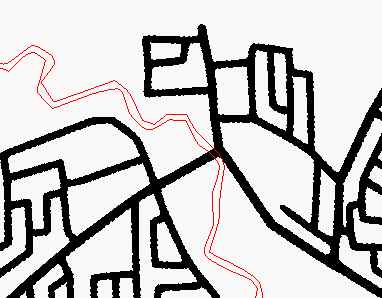
Red is cut, Black is fill
I want to make these 2 SVGs into one. One layer is a cut, but I do not want it to cut through the fill.
I have tried a few things but can’t figure it out.
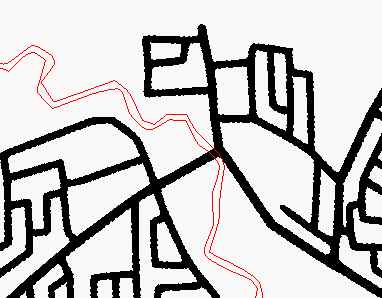
Red is cut, Black is fill
What do you expect to happen at the border of the cut and fill? Do you expect the cut to stop when it reaches the fill? Or should the cut line connect to the adjacent cut line along the border of the fill?
I need the cut to stop at the fill.
Sorry. I’m rethinking this as I’ve made assumptions about your design.
If the cuts are not closed shapes this approach won’t work. It also would not have left the cut lines ending at the fill.
Let’s try again:
This topic was automatically closed 30 days after the last reply. New replies are no longer allowed.