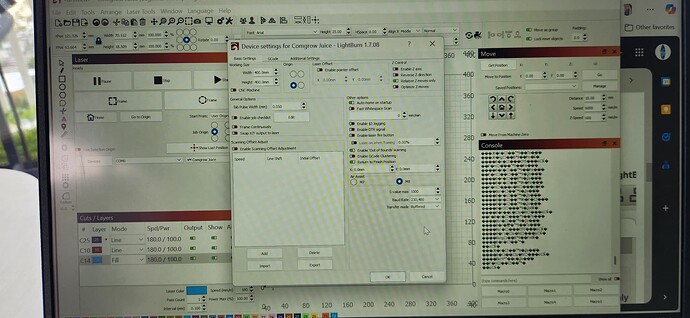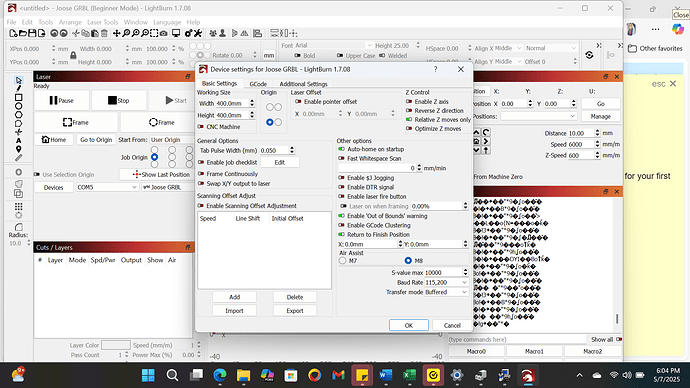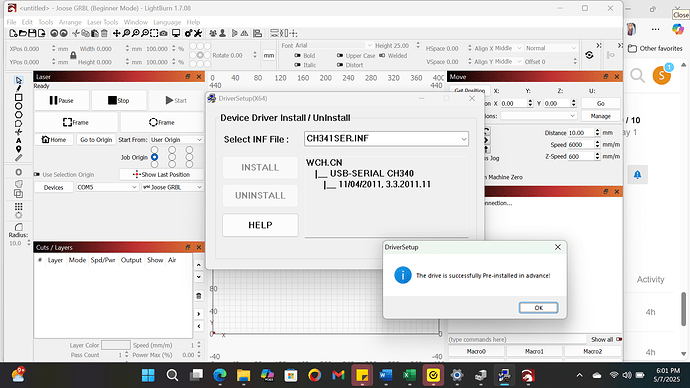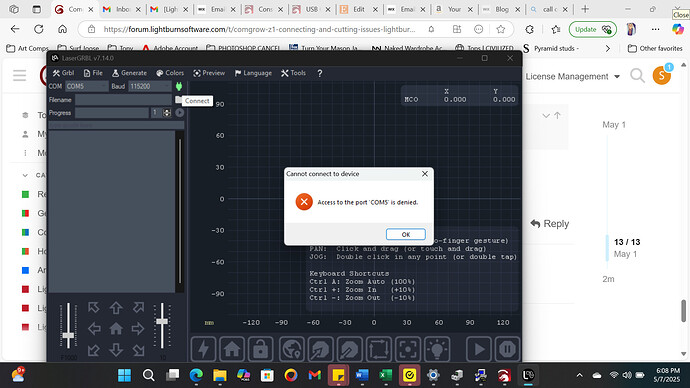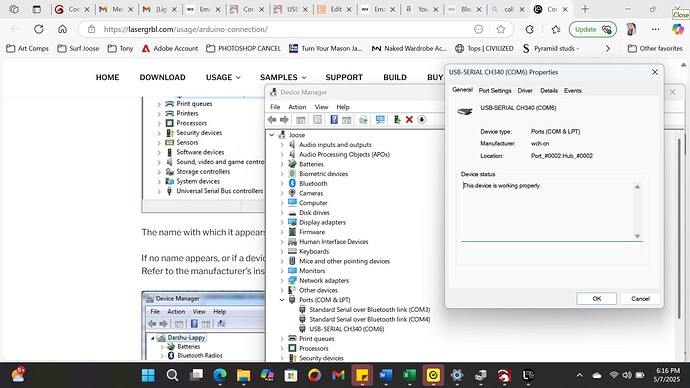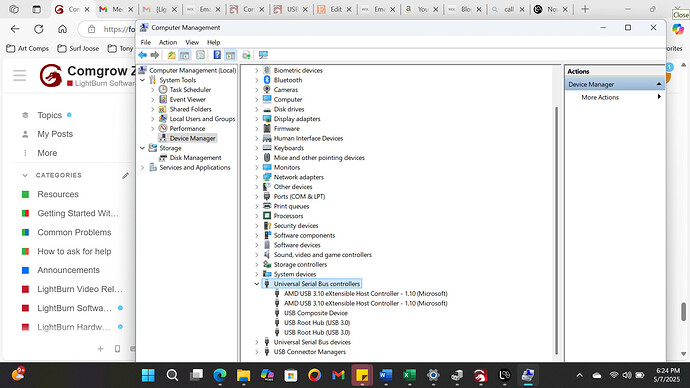Please Help:
I’ve switched from GRBL to Lightburn. I am having so many issues and i’ve wasted to many hours on videos and troubleshooting to get no results. I’m just 1st trying to connect my laser which I have done manually. In picture attached it shows the connecting showing a bunch of symbols. Help please and thank you.
-Jessica
Those symbols show that there is a communication problem. You say it works fine in Laser GRBL, correct?
How do you have the machine set up in Lightburn? Did you import a lbdev file from the laser manufacturer? Show screenshots of your Laser window & the devices window with your laser highlighted.
Thank for your reply- I had been using an older computer before I switched to my new one. The old computer had the firmware downloaded from a sd card that came with the laser. I think this might be a firmware issue but I cant seem to upload the firmware on the SD card to this computer. Is there a new version download. I’ve searched the net but can’t seem to find a quality one.
I’m not sure what you mean by “import a ibdev file”
You’re mixing terminology. Firmware is baked into the controller. You don’t install firmware onto the computer. You do, however install drivers onto the computer.
Have you connected successfully with this computer and Laser GRBL? If not, you probably need to install drivers. Search for CH341 driver. The manufacturer usually supplies a file for lightburn with configuration settings (*.lbdev). That would have been on the sd card that came with your machine. If yopu no longer have that card you might find it on the manufacturer’s web site, or possibly searching the forum someone may have uploaded one.
Check your baud rate of the com port, that is a likely culprit.
As Chris mentioned, the baud rate is most likely wrong. The console shows that data transmission does not work. Try changing to 115,200 and try again.
I have tried 115,200- also all the other settings just to check. I keep it on 115,200. It still isnt working. Sigh
The most common baud rate setting for COMGrow Juice lasers is 115200. However, older controllers might use 57600.
You should be okay at 115200 Baud.
You did not respond to the question from @thelmuth . It is likely the new computer does not have the CH340 driver installed. There is a chip in the USB cable that needs it to communicate properly.
You also did not respond to the question about LaserGRBL. Have you tried it at all? It is free, so it will cost you nothing to try it.
It isn’t a a baud rate issues. I have changed this to every setting. Restarting the laser and Light Burn. Still no connection.
“There is a chip in the USB cable that needs it to communicate properly.” Theres a chip in the USB cord? huh?
Should not have said this because (1) it does not apply to all USB cables and (2) it is not relevant to your problem.
Yes or no?
Yes or no?
Now I just reinstalled the driver. It says its successful. Went to light burn still not connecting. The green light on the laser is solid green.
Please see if LaserGRBL will connect…
I will stay here and watch for your reply.
Okay, that eliminates both software packages. Now we have to determine if it is hardware or operating system (Windows)
Windows Start icon, Windows Administrative Tools, Computer Management.
Under System Tools, select Device Manager.
In the list, select Universal Serial Bus controllers.
Plug in the USB cable with the laser turned on. Windows should go “ding” and something will be added to or changed in that list.
Still here…
I saw it said COM6 in the first image. That is what we were looking for, but no ding concerns me. I think I saw COM5 earlier, so does it show COM6 in the Laser window when you click on (choose)?
Try plugging a USB Thumb Drive (stick) in that same USB connector and see if Win recognizes it.
The no ding concerns me as well. This lead I use works on my old computer. When I plug in another usb ( The usb that holds the SD card that the company sent me) its not making a ding
You have a Thumb Drive, any size? It will test your USB connectors.
Do you have any other USB connectors on your machine?
I did this. The computer doesn’t make a sound (sound is on) but the file still gets brought up