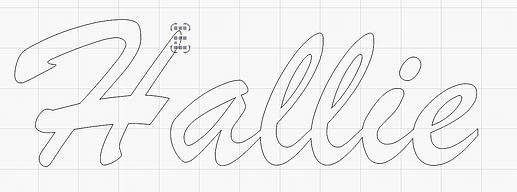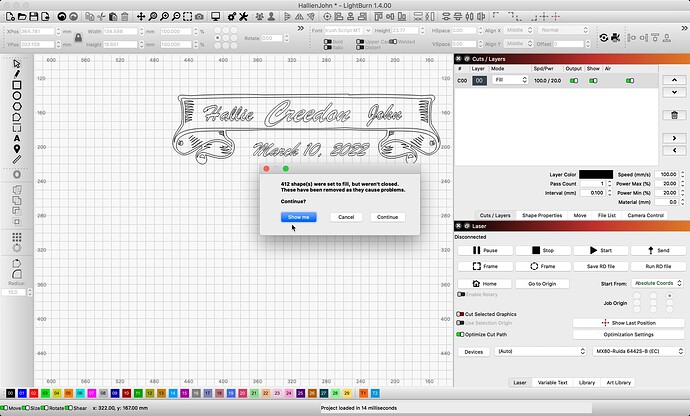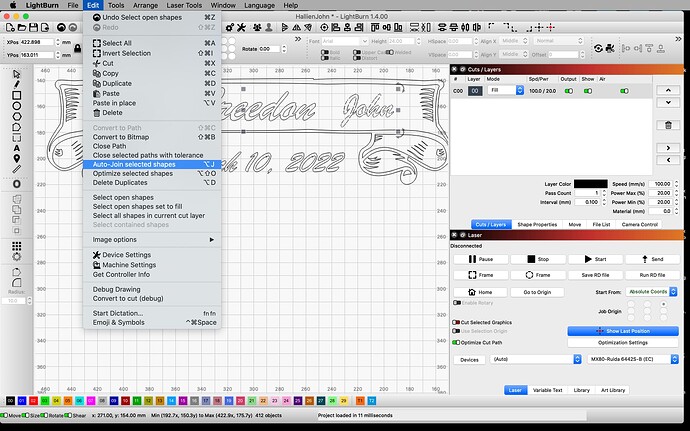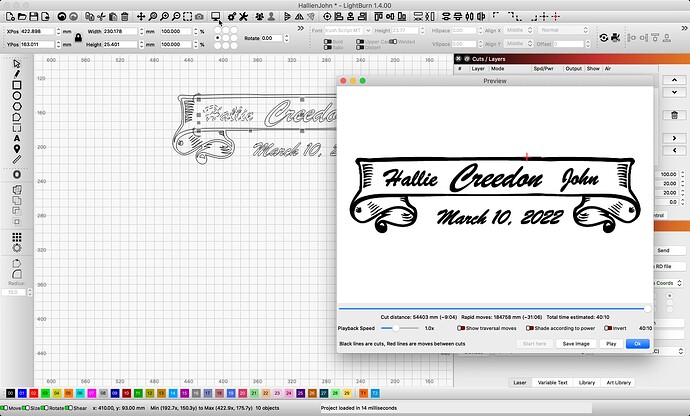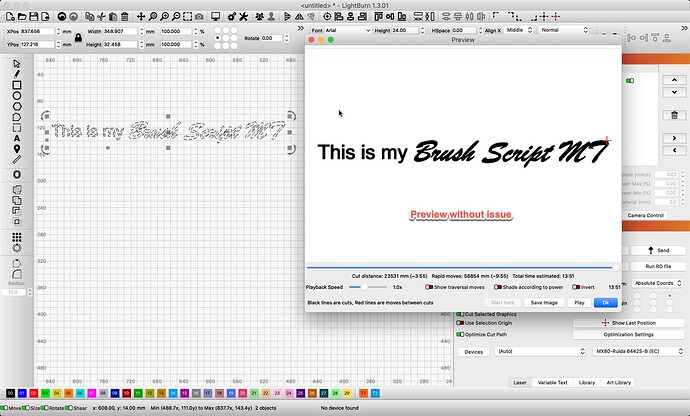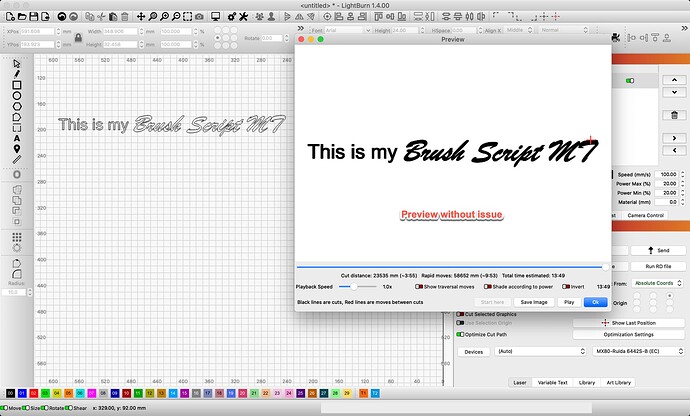Tried to find in past questions but nothing worked. No matter what shape or text, anything i try to preview shows the “Open shapes skipped” error code. I am not connected to the laser at moment
Try this:
- create a new file File->New
- create a simple rectangle
- Preview
Do you get the open shapes skipped error?
If yes, can you save the file and upload here?
HallienJohn.lbrn2 (230.3 KB)
Tried closing out and made a simple shape and it Previeed correctly. Remade this file and it does same thing. All parts of it also wont Preview. thank you for the assist
This is because there are in fact open shapes in the design.
If you do Edit->Select open shapes LightBurn will show you all the unclosed shapes.
Here it’s specifically “Hallie” and “John”. How did you create these shapes? These are made of unjoined individual line segments as you can see in this screenshot:
You can remedy this in this case by selecting the full name, then Edit->auto-join selected shapes.
I see you have open shape in some of your text. To solve, select ‘Show me’ to select the shapes identified as open. Then choose ‘Auto-Join selected shapes’. ![]()
Wow thank you all. The text is from the Lightburn menu so am surprised that it has open vectors. I typically design in Corel. Ok part of learning process. I sure
appreciate the time and help!!
Which menu is this? And did you apply any sort of operation to the text after creating it? The current structure would only happen in LightBurn if you did a Arrange->Break apart on normal text at some point.
I will try to duplicate thanks for the headsup
Making an assumption here but I’m guessing “the menu” is referring to the drop-down font selection which is related to whatever fonts you have installed on your OS.
Anyway, I selected Brush Script MT from the list and typed in “Hallie”, selected it and did the Preview. Sure enough, that collection of letters used with that font errors at 412 open shapes.
Now this isn’t a LightBurn issue, it’s related specifically to the font creation which is outside of the scope of LightBurn of course.
Oddly, when trying to Autojoin the selection, I find the function is grayed out.
For myself, rather that attempting to manually close all the gaps, I think I’d find another font and somehow flag this one as not playing nice with LightBurn.
Odd.
I tried this to see if I could recreate but didn’t get the same result. I get a normally formed set of closed shapes.
I’m on beta 1.4.00 on W11. Not sure if that could play a difference.
To confirm, you had first selected all the individual shapes before attempting this?
Which version of LightBurn on which OS? Below I show a current beta and our current public release. I typed this text, then aligned for presentation and hit ‘Preview’.
This topic was automatically closed 30 days after the last reply. New replies are no longer allowed.