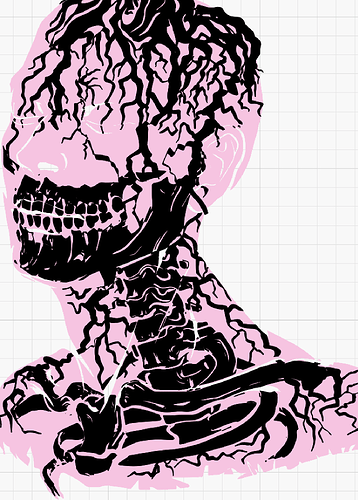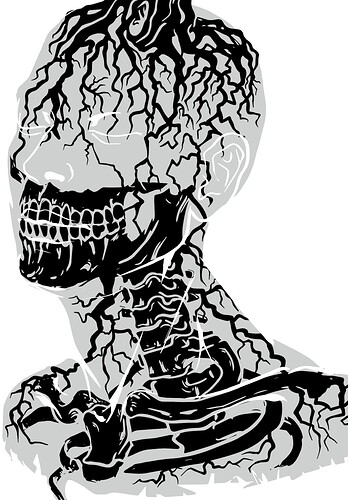Hi Friends, New to the community. Im working on a complex illustrator file, it’s a clients logo. When Importing over to Lightburn the alignment on many of the small pieces are shifted out of place. Has anyone experienced something like this?
I have searched the chats but dont see a similar issue. I did correct the SVG import setting already. Found that issue on a different project. Thanks for the help.
How interesting! I haven’t personally seen this before, but I have a couple of ideas you could try:
- Try importing the AI file directly (don’t convert to SVG) we have a pretty robust importer for Illustrator files (it was the founder’s partner’s software of choice.
 )
) - Try grouping the pieces in Illustrator before importing them into LightBurn.
- Try converting them to a compound path in Illustrator before importing them into LightBurn.
Importing the AI file worked. Thank you so much!
1 Like
You’re’ so welcome! Looks like a really cool project. Did you get to finish it? I’d love to see!
This topic was automatically closed 30 days after the last reply. New replies are no longer allowed.