I have upgraded to the new software when I purchased it. Now the computer crashes all the time. I know that it is due to the software because I can leave the computer on all day without it shutting down, but when I am working the Lightburn software it will just shut down.
I can open and use it on my computer without the Ruida attached with no problems. It never did this before so I am wondering if there is something I need to change in the settings.
I am using Microsoft Windows 10 on both computers.
My laser is a Chinese 60w Ruida DSP red dot
Any suggestions would be appreciated.
- Which version of LightBurn are you running? (version number, and 64 or 32 bit?)
- When it crashes, LightBurn normally offers a crash dump - do you get one that you can show?
I am using the current version 9.1.0 and it is a 64 bit system. I get nothing in the way of a popup, is there a way I can go into a file and retrieve it.
The computer just shuts down and I need to reboot. The last time I was in the middle of looking at different cut settings for a picture when it crashed.
I have not tried turning off the laser to see if that makes any difference.
I have it set up over Ethernet.
The one thing I can think to try is this: Go to Settings, and at the bottom, change this switch to ‘Default’ to choose the old camera system, skipping the new one:
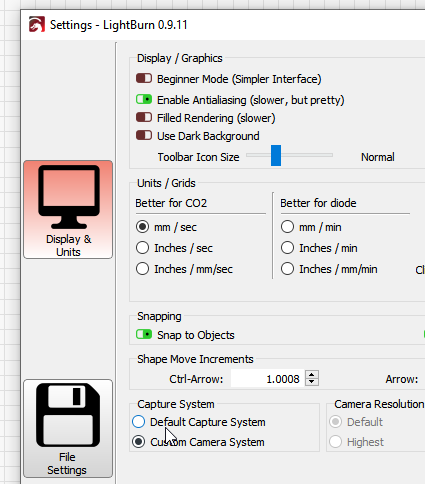
Aside from that, nothing significant has changed within LightBurn that could cause your entire system to go down. The camera system uses Microsoft drivers, and unless you’ve actually selected a camera it shouldn’t do anything, but if you have, and it’s enabled, it’s doing work, and if your graphics drivers are out of date it could be an issue, but that’s iffy.
I tried it this morning and so far so good.
Thanks for the help. I will post at the end of the day to update if any changes
It did not keep the computer from crashing all day but did give me hours instead of minutes before the crash.
Thanks
If there is anything else to try, please let me know.
Try doing a Windows update, and check to see if your graphics card has newer drivers available. That’s a stretch though. I can’t think of a single thing in LightBurn that could be taking your whole system down - there’s just nothing it does that interacts with the operating system at that low a level, with the possible exception of the new camera code.
Did you set up a device profile on the computer without the laser connected?
This topic was automatically closed 30 days after the last reply. New replies are no longer allowed.