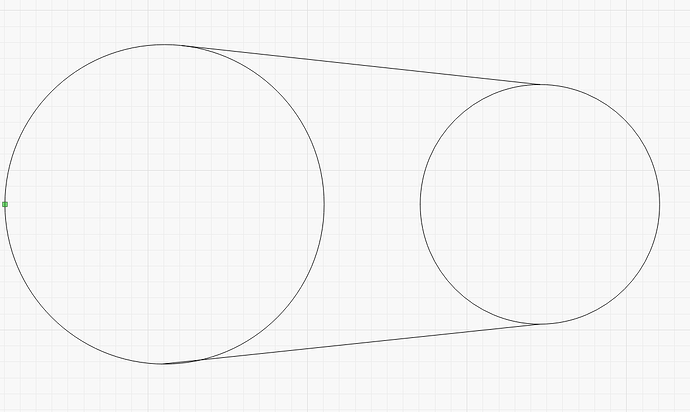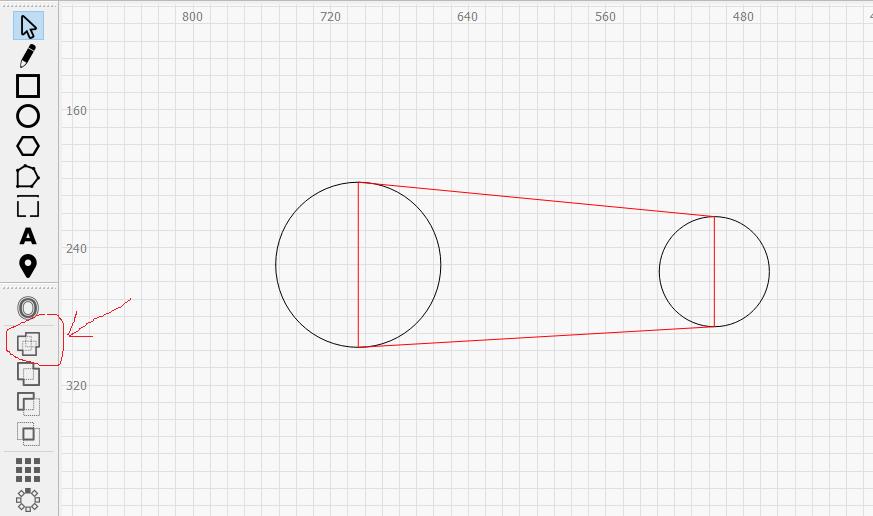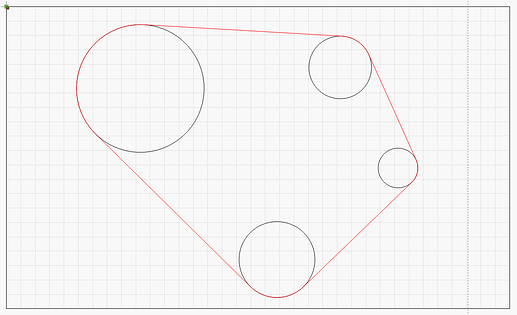I am looking for a way to connect the outer edge of two circles of different sizes with a line, and then delete part of the circles inside the lines so I am left with only an outer edge. This is my starting point, but I have 4 objects and I want it to be one object as an outline. Any advice would be greatly appreciated!
Hello. I think you should have 2 circles and one rectangular object instead of two lines. Select all 3 objects and use the Merge tool
Make your 2 circles and select all, go into ‘arrange’ and ‘select create rubber-band’
then ‘select all’ and use the ‘boolean’ to ‘weld all shapes together’.
I am not the OP and yet You’ve teached me a function which I’ve never used before and I’m lovin’ it.
Thanks for the reply!
GalkinTolik I haven’t figured out how to make an odd shaped rectangle like you did.  Any suggestions on how to do that?
Any suggestions on how to do that?
I tried the rubber band method and it did EXACTLY what I needed it to do! Thanks!
Never knew about “create rubber band” I love it.
Thanks for the tip.
I am also interested in how to create those odd shaped rectangles.
… must admit that I have also “seen” the rubber band function for the first time, even though it is from 0.9.18 and I think I have missed this function a lot.
It is these gold nuggets that make the forum so useful, Thank you
LOL, add me to the list of people who were blissfully ignorant of the “rubber band” function. That looks very handy and I’ll bet I use it quite a bit now that I’ve been… educated.
It’s like easter, the kids are looking for eggs and little gifts and are happy, i have Oz suspected of saving all the little gems so we find them one by one and become just as happy as the kids
i use lightburn daily…had no idea the rubber band was there.
this is brilliant !!!
thanks guys.
I just updated to the latest version and I still can’t find the create rubber band function anywhere, including Arrange.
Never mind, I had to do one more manual update. I found it, Thanks for showing this to us. 
Thank you. Learned something new today! I really need to start fishing around in the menus more often!!!
OMG! I never knew that was a function of the software. I am glad I read each and every topic that is posted on the forum. Thank you,
For the next release I’ve made it automatically re-fit the output back to arcs.
This topic was automatically closed 30 days after the last reply. New replies are no longer allowed.