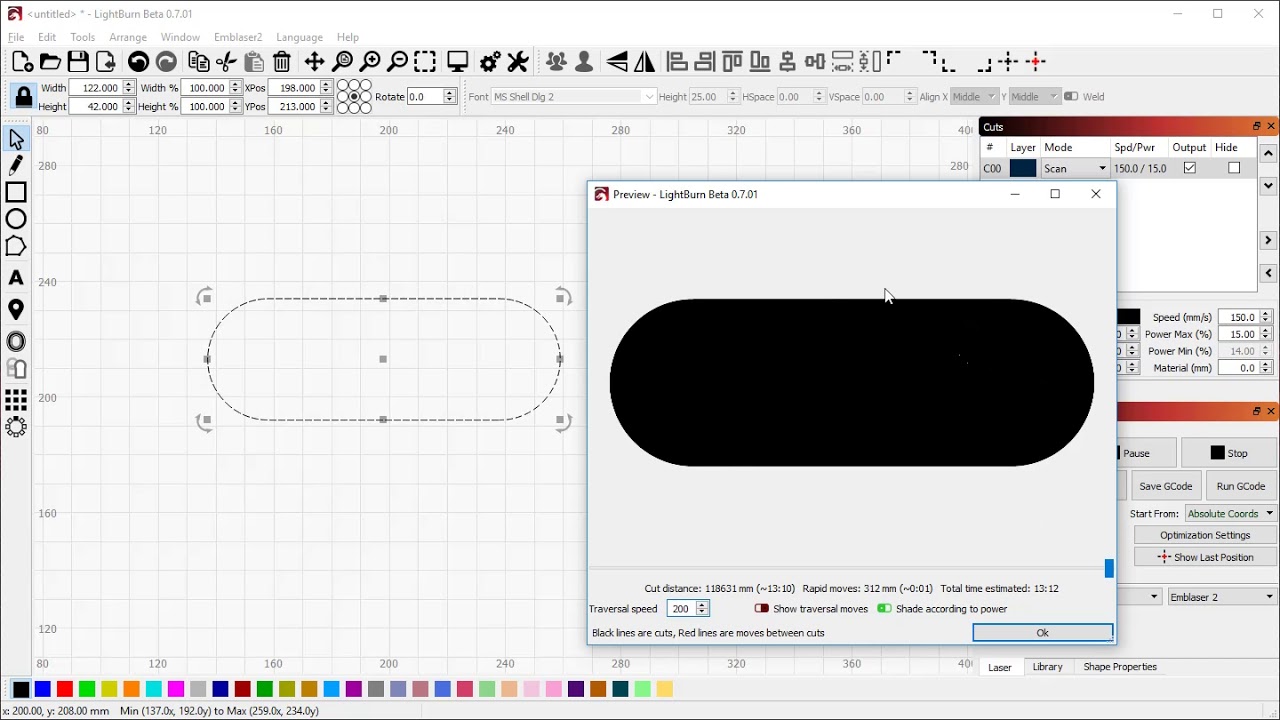Is there a video tutorial on node editing somewhere?
I can edit most drawings but sometimes I seem to have a difficult time connecting 2 lines to complete the path for it to fill
Are the colors telling me something that I don’t recognize?
Yes it did thank you
Short cut keys S and C are what I missed
If I Smooth or cusp and end it will auto join now
What do the colors of the nodes mean? As well as the shape? I’m new to this and I can’t get certain nodes to connect and close the line. When I hover over 1 node with the other, they will snap, but not connect. Then it tells me I have open shapes.
For me I sometimes have to insert a node just before it, break it and delete between it and the end node. Then it will snap to connect
I too do not know what a red or green node means, hopefully someone will chime in
I could go to the manual I suppose, just haven’t yet
They were just talking about this here.
I just noticed that round is smooth and square is cusp
This topic was automatically closed 30 days after the last reply. New replies are no longer allowed.