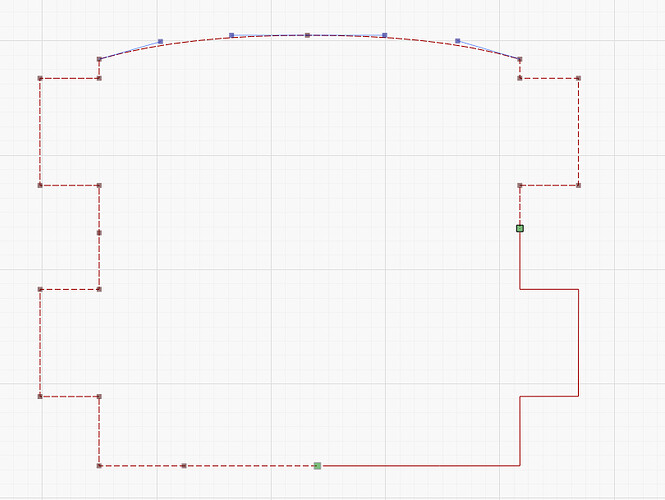I have a number of shapes like the one below that I need to connect. Is there a tool for this? The Close Path and Auto Join tools don’t seem to have an effect.
Close path with tolerance may get you where you need.
Else manually join the end nodes in Edit Nodes tool.
Connecting some nodes takes grit and determination.
I’ve always “brute forced” it by doing it manually, but I figured there was some tool that would make it easy.
It can sometimes help to go to Arrange>Break Apart (hotkey: Alt+B), and then use Auto-Join on all the individual segments.
This will depend on the state of the design.
Can you upload the .lbrn file for review? There may be something with the design that’s making this more difficult than necessary.
I went ahead and did this project manually, but I’m certainly interested in any “automated” solutions!
TreeAndSleigh.lbrn2 (252.3 KB)
This design has fairly sizable gaps so any automated fix would be fairly hit or miss.
The other complication is that there are actually 3 separate shapes here. Close path and close path with tolerance assumes a single gap in a nearly closed shape and so won’t work well here.
Auto-join selected shapes won’t work well here either because the shapes aren’t already aligned to each other and because there are gaps in both the X and Y direction. So even closing one of the gaps would leave a gap on the other side.
Unfortunately for this particular design I think manually closing these is your best bet.
This topic was automatically closed 30 days after the last reply. New replies are no longer allowed.