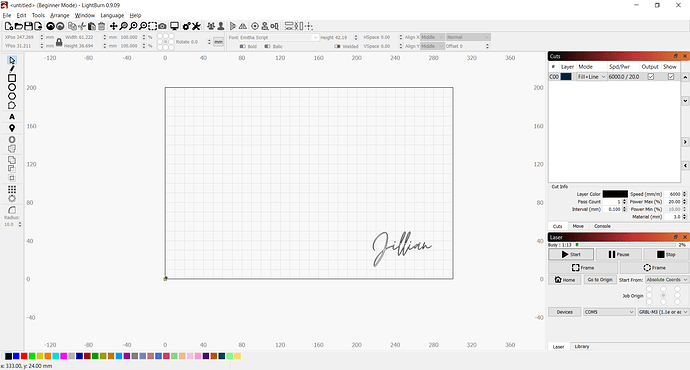The device origin buttons work like mirror commands - If you move the origin from left to right, it flips the output horizontally. If you move the origin from bottom to top (or vice versa) it flips vertically. Move the origin dot along whichever direction your machine is flipped. (you’ll likely have to flip the art on screen after this too, by selecting it and pressing H or V for horizontal or vertical flip)
1 Like
It really depends on what you’re trying to do, and how your machine is set up. If your machine has limit switches, or you’ve zero’d it, and you want the job to be run exactly as it appears on screen, then yes, Absolute Coords is what you’d want.
(Rick provided that link above, but read it again.  )
)
This topic was automatically closed 14 days after the last reply. New replies are no longer allowed.