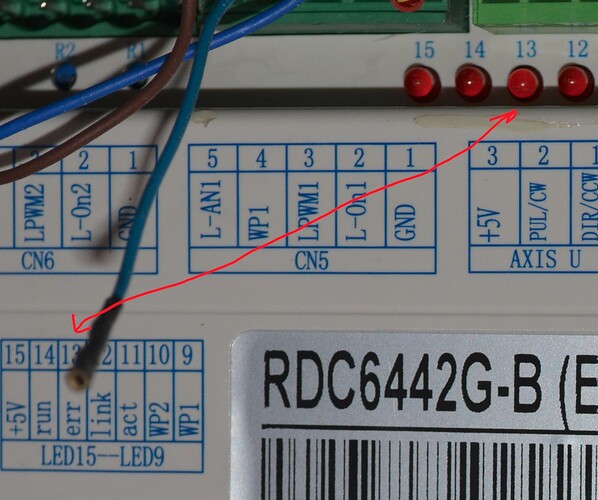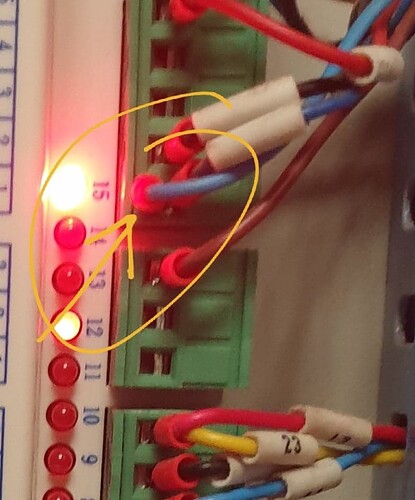Is there a list of what steps the firmware takes, when the Ruida CPU boots up?
Like homing, then once ok, check for water flow, then once ok, move to origin… or whatever is the actual normal sequence of checks in booting?
And which lights on the controller should be lit when in operation?
I was in the middle of a job - just finished 10 minutes of engraving Rowmark/traffolyte, and it went to cut the perimeter full depth.
It did the X axis cut, and then instead of doing the Y next, the display flickered, and it rebooted.
It asked me if I wanted it to restart from the error/stop, but it flickered and rebooted again, then tried to home itself, then travelled back, but failed, and rebooted again.
It does home properly - then gives me a ‘fail to connect to controller’ message. This is regardless of whether the PC is on or not.
(It doesn’t actually say ‘fail’ it says ‘connecting to controller’ which it fails to achieve.)
The red #15 LED on the RD6442S (or G?) controller is lit up. (means +5vDC… but I’m not sure what it means - error, or happy?)
I had a spare Rd6442S controller so put that in - no different. I checked the PSU - it puts out 24v DC which is ok.
I have not tried to replace the RD keypad/console yet… perhaps I ought to.
It gives me ‘fail to connect to controller’ messages, but ‘what’ is failing to connect to the controller?
Then continual attempts to reboot, with the console screen going off/out, briefly.
Any thoughts would be appreciated on how to fix the issue, or work out what the cause is!
If I can upload a 20 second MP4 video I will- it might take a while to upload though.
http://www.gattonheavyhorses.com.au/…927_155906.mp4
Best wishes,