Yes, and I did make it stop going to 0,0 after the job finishes but i still need to be able to run the laser at 0,0 to create the set up I am looking for and right now that wouldn’t work. Is there a way to shift the 0,0 on the machine? I have a little more room at the max limits that i could shift the origin to 1,1 and still have all 400x400 usable space. and when i send the laser to the current 1,1 there are no issues
I’m confused. Wouldn’t you expect that to happen if you’re asking it to go to the axis?
This is the “User” in “User origin” in the Start From mode in Laser window.
You set the Origin by pushing “Set Origin” in Move window.
There’s the likely proper way but let’s try this.
Run these commands in Console:
G10 L2 P1 X1 Y1
$10=0
$H
?
Can you return the output?
I guess you would expect that, i guess what im trying to do is set it so that the entire grid shown in Lightburn is printable area so i could engrave a grid that would align my work area to the grid in lightburn.
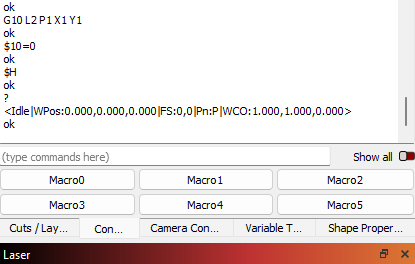
That g-code offset did exactly what i was looking for! Thank you!
Great. Hopefully you’re good now then.
It did make it so I now hit a soft limit on the 400mm point, is there a way to set the soft limit to like 400.1 so that it can burn the 400 x 400 perimeter?
Either disable the soft limit ($20=0) or increase overall XY dimension limits ($130, $131 respectively).
This topic was automatically closed 30 days after the last reply. New replies are no longer allowed.