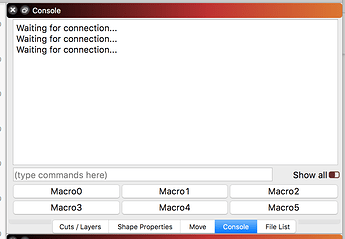I type $$ and nothing happens, please help, I just bought the second license for a new computer. Thanks.
Please show us where you are trying to do this with a series of screen captures.
This is worth review: https://lightburnsoftware.github.io/NewDocs/ConsoleWindow.html
The laser is not firing in the new computer and I wanted to compare the settings in the console with my old computer but like I said nothing shows in the window.
You are offering very little detail for us to go on. Are you connected to the laser when you try this? Even when I am not connected to a Grbl device, I see something displayed in the Console window. What do you see?
Have you tried a different software to talk to this laser? Have you successfully produced a job from LightBurn with the old computer? In LightBurn, you can export the Device Profile and import that to the new computer. Please offer more detail to help us see what you do. ![]()
I did not have my computer connected to the laser, now I compared the settings with the old one and they are the same, the laser still does not fire, how do I export the Device Profile? Thanks.
This topic was automatically closed 30 days after the last reply. New replies are no longer allowed.