Hello everyone, I purchased a 6090 RECI100w, rdc 6445, firmware v15.01.27, when working it permanently outputs 14mA. I cannot lower or increase the laser power, either through the software or through the panel. Any ideas for help. Thanks
How do you know this and under what circumstances?
The voltage on the IN pin of the laser power supply (lps) determines the lase current limit.
If you have a voltmeter you can isolate the fault by measuring the voltage there. This will allow you to determine if the problem is in the controller direction or the lps.
If this is a new machine, I’d ask the vendor for help or at least open communications with them with this problem.
From your description of you can’t control the power from the console, I’d guess it’s an lps problem as these controllers are pretty tough.
You need to check the current control voltage at the IN pin to confirm where the problem may be.
The only related settings I can think of would be the laser power limits in the controller… I’ve never seen them really messed up that could cause this.
Do you have a voltmeter?
![]()
Hello
Yes, I have a voltmeter and I will measure the voltage that is coming out.
When I say that the laser always burns with the same amperage (14mA) it is what is seen on the machine’s ammeter. By changing the % of laser power in the drawing layers or changing the layers in the controller panel, the measurement is always the same 14mA.
I’ll ask the seller, but I don’t have high expectations as the equipment came from China and the assistance is short or non-existent.
Is this a new machine? It should, at minimum work…
![]()
exact, but unfortunately I was presented with this rubbish
Do the burns on your material look like it is always at the same power setting or do they change with changes in settings? In other words, is it possible that the ammeter is defective/wired incorrectly and the system is otherwise working properly?
You don’t need to lase anything or even power up the lps. It’s relatively simple to isolate the issue… at least between the controller and the lps.
Use a voltmeter and measure the voltage on the IN pin of the lps. The lps doesn’t need to be power up, so no lasing involved.
The voltmeter should read your power percentage of 5V… 50% power is 2.5V, 80% is 4V and 20% is 1V.
If these are correct, the controller is working and it points to a failed lps.
If these values are different then we need to scrutinize the controller.
Make sense?
![]()
I was able to measure it at around 3.6 to 4V.
If you only tell me part of the results, it doesn’t help me help you…
![]()
The voltage measurement was taken at the two points marked, but I don’t think they will be the most suitable, you can tell me the best way to measure the volts of the IN. Thank you
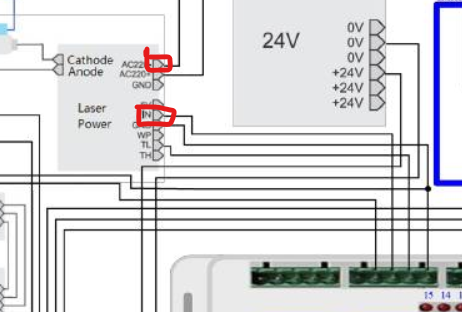
Signals are related to ground… although the mains neutral should be at the same ground lever, it’s best to stay away from anything that isn’t a low voltage digital interface.
This is how it’s wired (red), so use both pins (green) of the controller, ground and LPWM1. At the other end is the LPS, use the Ground and IN …
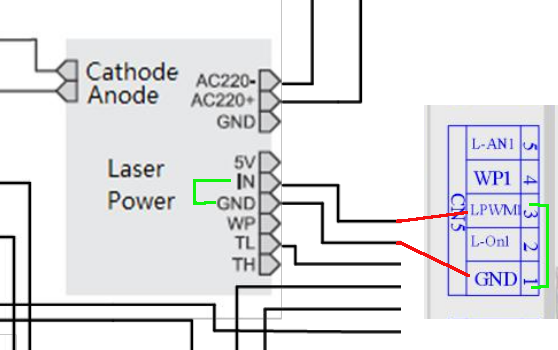
However, I’d suggest checking it on the lps. If this fails, then it’s easy to measure the other end of the cable, at the controller and ensure you don’t have a bad cable.
The failure is likely occurring before or after this point.
Make sense?
Good luck
![]()
Hi, First of all, thank you for the good explanation. I checked the wiring and it is correct. But the voltage check was null, meaning I can’t get results from the IN or the controller.
As I understand it, the controller should send a voltage of up to 5v to the IN port, correct?
If there is no voltage at the controller, will it be damaged?
This would indicate you controller is failing.
However… makes me wonder
Are you on the right pins. I read this as 0V?
The controller should vary it’s pwm and analog out if it’s working. If there is 0V on the IN pin, the lps should not lase the tube…
We need to ensure what is ending up on the IN pin of the lps.
Can you unplug CN5 at the controller or from the lps? This will remove any possible issue with the lps. Leave the lps mains off.
At the controller, check the ground and pwm pin for a variable voltage when you change power settings. While you’re measuring voltages, check the L-AN1 (analog) pin to see if it’s working.
If the pwm output isn’t working and the L-AN1 (analog) is, then you can move the wire from the pwm output to the analog output… Should put you back in business…
If both show no output, I’d double check the laser power setting within the controller…
Good luck
![]()
I had measured the voltage without it burning and that would be the reason why I didn’t get voltage.
This time I measured the voltages while varying the powers and obtained 2.5v at 50% and 1.25v, for 100% I obtained 2.5v, on the controller in L-AN1 and LPWM1. I also took measurements connected to the LPS with the same results. However, I verified that the Ammeter continues to output 14mA permanently at all voltages.
As for the maximum voltages, I verified that the settings on the controller are blocking the maximum output at 50% (which is good at this stage).
The thing about the ammeter is that it’s surprising, in addition to always measuring the same thing, the burning force also shows that it’s always the same and I can’t change it with the variation in power.
I don’t understand where/why you are getting these voltage values.
The lps will lase at 100% power with 5V on the IN pin, 50% power with 2.5V on the IN pin. Your numbers don’t sound correct, more like they’re inverted.
Most of todays electronics either work or don’t. So I’d expect the proper output of the pwm or it being stuck high or low, not in between.
I still think the lps is the issue as everything is changing with no change from the lps.
![]()
This topic was automatically closed 30 days after the last reply. New replies are no longer allowed.
