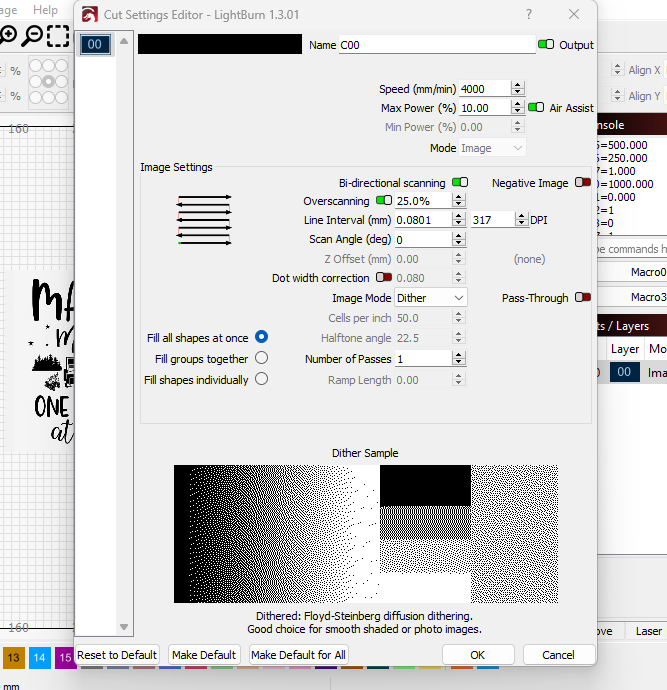Lightburn does not show the button for constant/variable power in my cut/layer tab I am using a Yorahome 6550 Pro and Lightburn is set up using GRBL.
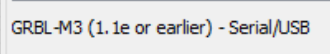
You’re setup as GRBL-M3, not GRBL. Edit the Device and select GRBL and then complete the wizard. You should then have Constant Power mode as an option.
Note that with GRBL-M3 you’re basically always in Constant Power mode so you won’t get different results by enabling that from what you’re currently getting. However, you should get better results on non-Constant Power burns.
Do I do this with the Laser turned on or off?
On or off is immaterial as you’re changing the device profile that LightBurn uses when communicating to the laser. Either approach will work.
Thank you, that has fixed it.
1 Like
This topic was automatically closed 30 days after the last reply. New replies are no longer allowed.