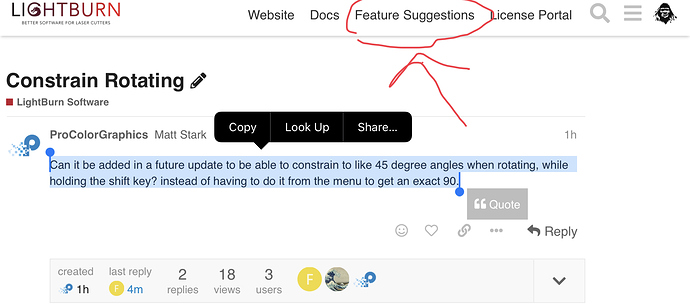Can it be added in a future update to be able to constrain to like 45 degree angles when rotating, while holding the shift key? instead of having to do it from the menu to get an exact 90.
Holding the ‘CTRL’ key (Command on Mac) while using the grab-handle rotate locks the increments to 5º per rotational move. Alternatively, if you want to quickly rotate 90º, use the “,” or “.” hotkey after you select the object(s) you want to rotate.
On my LB, it’s the Control key with mouse rotation for five degree increments.
I didn’t know the < > for ninety degrees, another tidbit of wisdom from the forum!
Don’t forget to add I your request here. This allows the community to vote on the request and helps the development team prioritize.
![]()
@Sasquatch , Thanks for pointing this out but this is already available in LightBurn. No request or votes needed. 
@fred_dot_u, Thank you for the heads up! I don’t know why I typed that…I know better.  Edited.
Edited.
You mentioned future update which lead me to believe it’s not currently available
Sas
Thank you for all of the tips!
This topic was automatically closed 30 days after the last reply. New replies are no longer allowed.