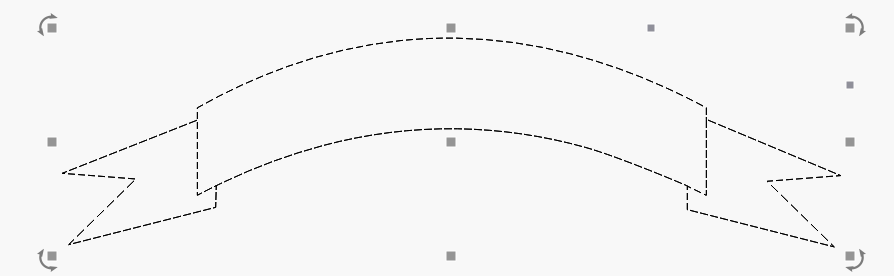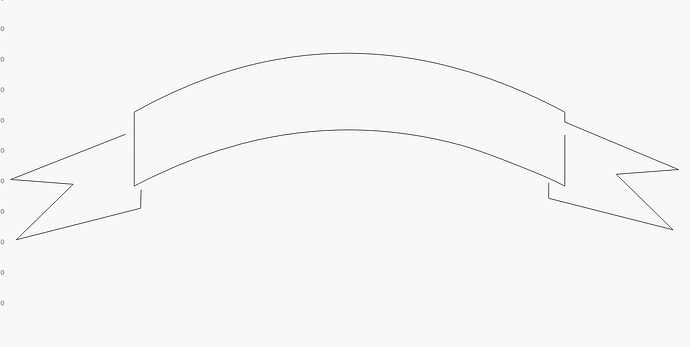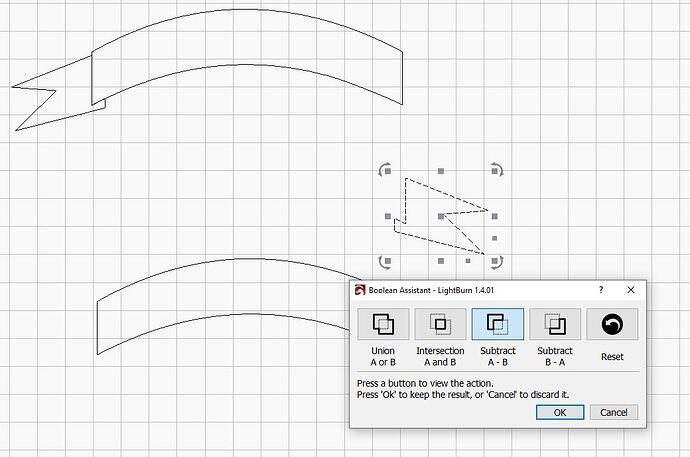I tried to create a simple banner and have spent an embarrassing about of time attempting to connect two nodes. I have them perfectly aligned and they still refuse to connect. I get a warning that two shapes set to fill but weren’t closed. I literally have exhausted all online tutorials and just cannot get them to connect. Any help is much appreciated. I tried auto join as well… no love. I included the file.
spms sphs.lbrn2 (427.8 KB)
I don’t think you can make three connections…
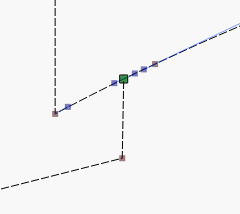
These are really tool paths and sometimes it’s easier to think of them that way.
If you were to follow a path and it split two ways … which do you follow?
Good luck
![]()
Have you tried ,highlight shape, marching ants.
Edit>
Close Path.
Usually works for me.
Yeah… tried that for sure
Thx… I get what you are saying, but how would you make more complex shapes then? So what you are saying is basically only an outlined tool path? If I break down a full traced image and look at the nodes, there can be thousands of very complex shapes making up the full image.
What do you want from this?
I seperated it… I can see how you got confused with the node editor… Apparently you created it something like this… two pieces.
Make sense?
Problem is if you could fill this, the separation between the waving part would go away…
Maybe someone will come along that solved this in some way…
![]()
Yeah, I basically tried to create ribbon banner using the shape tools. I created the rectangle, curved it up, then created the ribbon ends and edited the nodes to create the shape I wanted. Then was able to connect all the other nodes just not the last couple. It made no sense as all the others were able to connect
If you go to the node editor and look at that area you’ll see that anywhere you had three points it won’t work.
You can make the three parts, and those could be closed. That would also let you make some kind of visual separation from the end pieces.
Lightburn has a short video on how scanning works… very simply explained.
I’m hoping someone might know where to find it… @BillieRuben ![]()
I’ve looked too much for it and can’t find it… ![]()
![]()
Just a beginner at this. I don’t think it will work that way. Only way I got it to work was to make them three pieces and then group them. Make both pieces closed shapes, end and center. Make duplicates of each. Overlap end piece on center piece. Select both and use Boolean assistant select subtract A-B then take your duplicate center piece and put them together and group them all.
Thanks for all your suggestions. I am still learning all the limitations especially with the node editor. I wish when you select “show me” it actually was smart enough to highlight the nodes that have an error. If it is smart enough to know that there are problems, why not identify the actual culprits? Anyway, I appreciate the help.
This topic was automatically closed 30 days after the last reply. New replies are no longer allowed.