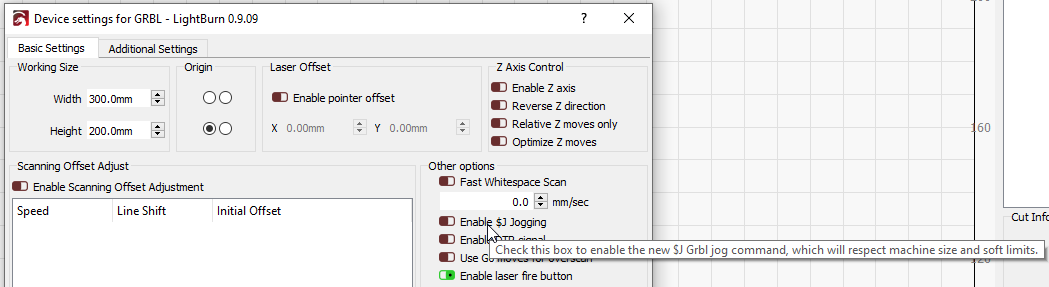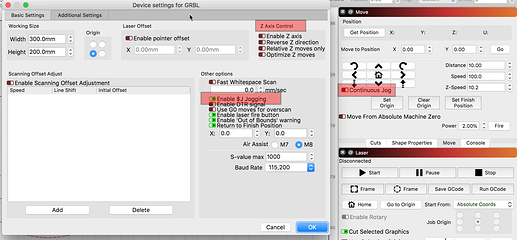@Rooski1 - I’ve tried to reproduce what you are seeing with continuous jog, completely replicating all the settings from your setup except steps/mm and size. Even with homing off, continuous jog works as expected.
However, just because I know what version of grbl you are using doesn’t mean a lot because I have no idea what config.h settings have been changed. It’s entirely possible you are using some setting there that is different than my setup - did you compile grbl yourself or did it come with your controller?
I took the new source file from the grbl site and using arduino to load the new library for 1.1h
Ok, so base grbl. I’ve only got one change in my config from base and it wouldn’t effect homing.
just another point of curiosity and maybe related(??). I’m doing a burn where the preview shows an estimated 97.5 minutes. The actual burn is alread at 104 minutes and it looks like there’s about another ten minutes to go. “estimate” is understandable, but that is quite a percentage difference.
my image size is bang on and so is the machine movement etc etc. Just thought I would mention it as another anomaly that might shed light. not sure how, but I’m not a programmer guy 
@Rooski1 will let @LightBurn handle that one but pretty sure it’s expected.
If you go to Edit > Device Settings > Additional Settings tab there are values that you need to have match your controller config so that the estimate is more accurate.
Go to Edit > Device Settings and look at the ‘Additional Settings’ tab. There you can tune the motion simulation settings to match the settings you have in your machine for maximum travel rates, acceleration, etc. It will eventually be automatic, but for now it’s manual.
ok, I see what you mean.
Can you give this build a try? I want a few people with previous issues to sign off on it before I release this: https://drive.google.com/file/d/1WTQspFC6cp0SGOBwdT7-sx1Q9VvKzS2j/view
Oz, I downloaded it yesterday and all seems to be working as it should. Thanks for the support !
Can you please point me to where the continuous jog function gets switched on? (missed it somewhere  )
)
My new Arduino and CNC Shield 3.51 will be arriving soon and I will be able to install the limit switches. Then I can set the machine up properly and switch on the function…
Thanks
That’ll be in Edit > Device Settings, along the right side:
With that on, restart the app and you’ll now have the option in the Move window:
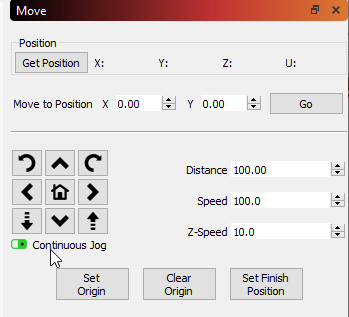
Perfect Thank you !!
Hi,
I was reading about jog issues in this forum, because I have issue trying to jog after update to 9.09 it is not working I can not move the to any direction. In the setting I cannot find the “Enable $J Jogging button” and the “continuous Jog” button in the Move tab either. I run LB in a MacBook Pro. I will appreciate any help.
Thanks a lot
Gabriel
If you are running the most current 0.9.09 version of LightBurn, you should see the enable setting in the ‘Device Settings’ window and also in the ‘Move’ window. I have marked each place of focus with some red highlights.
For a Ruida controller, what is the continuous jog function supposed to do? When I have it enabled the arrow keys ignore the distance value I have set and just seem to move the laser about an inch in which every direction I click. Is there a setting somewhere that defines how far the head should move in this mode?
It jogs continuously, until you release the button.