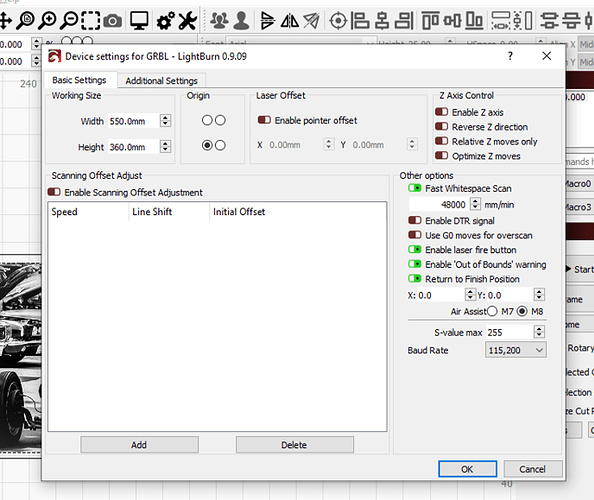New 9.09 version - Continuous jog does not work correctly. the up down arrows move the machine in the same direction…the left right arrows move the machine in the same direction. Once the continuous jog was turned off the moves are back to normal operation.
@adammhaile - can you investigate this one? (his feature addition)
spoke too soon. operation does not continue as normal. the left move arrow moves a couple times and tries to go the other direction - almost fighting itself. up down arrows work fine
Do you have limit switches and homing on your machine?
can you place a link to the 9.08 download so I can work until this is resolved?
no I have not installed any
That would be the problem then. If your controller doesn’t know where it is, it can’t jog appropriately using continuous jog. You’ll need to power up your controller with the laser at the origin, and have the max travel values set correctly in the firmware for the continuous jog to work - it needs to know when to stop.
excellent !! thank you
so if the max travel needs to be reset for the newest version? did it overwrite my settings then? why travel only X+ and Y+ when continuous jog is on. that doesn’t make sense to me
Ok. My machine is set for max travel X=550mm Y=360. I reset these from x400 y300 that seem to have been overwritten?? machine was at 0,0 origin. restarted LB and turned on continuous jog and the problem persists with it on. seems totally fine now with continuous jog turned off. very strange. will try a cut file as well now.
@Rooski1
First of all, what version of grbl are you using?
There’s no reason Lightburn would have reset your max travel settings so not sure what’s up with that.
Can you go into the LB console and type $$ then hit enter and copy/paste everything it printed out here?
Since you have no limits, you need to have box your max travel set (which seems like you do) and the soft limits option enabled ($20=1) and then, as @LightBurn said, you need to make sure that your machine is started up in the origin position.
It’s possible that your machine is somehow configured where it’s working area is in negative X or Y space… and actually that is the default grbl config if I remember correctly.
The problem with continuous jog in your case is that LightBurn is telling grbl to simply jog to the maximum distance for that axis when you hold down the button and then sends a stop command when you lift. So if your max travel settings are wrong, it will not work as intended.
Also, please note that you need to have both your max travel settings set correctly in the grbl config but also under Tools > “Device Settings” > “Working Size” as shown below.
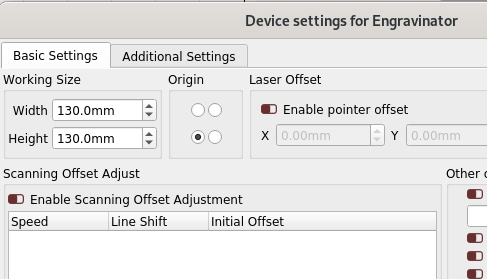
If that doesn’t match the max X and max Y values, continuous jogging will not work as expected.
Normally these are auto set when you create the device in lightburn by reading the grbl config but I’m guessing that it’s out of sync now.
All of that is set how it is supposed to except the $20 line. Mine shows =0
I try to change it to $20=1 but it returns an error:10
$$
$0=10
$1=25
$2=0
$3=2
$4=0
$5=0
$6=0
$10=1
$11=0.010
$12=0.002
$13=0
$20=0
$21=0
$22=0
$23=0
$24=100.000
$25=1000.000
$26=250
$27=1.000
$30=255
$31=0
$32=1
$100=80.000
$101=80.000
$102=80.000
$110=4000.000
$111=4000.000
$112=6000.000
$120=800.000
$121=800.000
$122=5000.000
$130=550.000
$131=360.000
$132=200.000
ok
$20=1
error:10
Also…running GRBL 1.1h
Oh, shoot… soft limits can’t be enabled without also enabling homing (that’s what error 10 means). Forgot about that.
As shown in your screenshot, Is front left in fact the 0,0 point of your machine and everything beyond that is in positive coordinate space?
Basically, when you normally start up the machine you have to move the head to 0,0 manually. Where is that for you and does it match the origin setting you have in lightburn?
0,0 is front left physically and all moves from there are positive. Y+ moves to the rear, X+ moves to the right.
I manually move my machine head to 0,0 which I currently have marked on the frame along with a jig I made to ensure it’s the same spot every time (even though I underset the actual size to eliminate crashes)
I will enable homing and give her a try 
You can’t enable homing if you have no homing switches! Grbl won’t let you do anything until you home, which you can’t do.
OK then.
So, this version 09.09 had the continuous jog set to ON by default when I installed and ran it. I’ve not noticed continuous jog before and had wondered why I could not jog continuously. I am assuming this is new for 09.09?
With Cont. Jog OFF= Everything works fine
With Cont. Jog ON = (moves Y+ when up or down is pressed, and X+ when left or right pressed).
I cannot install homing yet as I am still waiting for my new Arduino & CNC Shield to arrive. Currently still running the Nano on the Mana SE board that came with my Aleksmaker A3.
Thanks for the assistance 
Yes, it’s new as of v0.9.08
I’d recommend just running with it off for now.
I’ll see if I can reproduce it soon and we’ll probably switch continuous to being off by default moving forward.