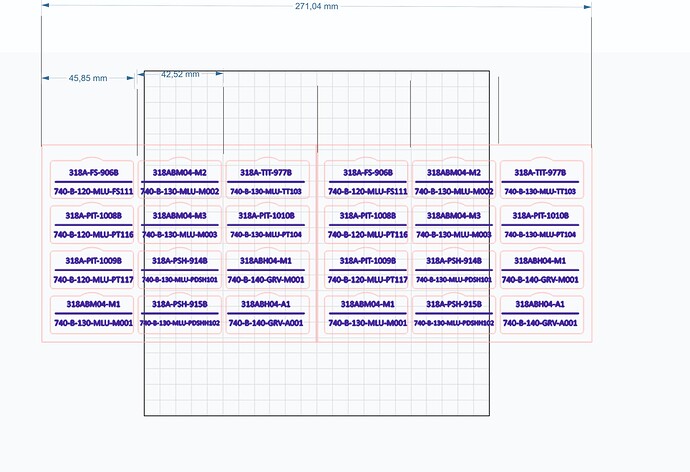LEO1
(Leo)
1
Hi all
I often engrave the same type of labels (700-1000 pieces) by galvo fiber laser and use one contour jig for this.
Earlier I bought X motorized table for Ezcad and almost adjust it, but suddenly start to use Lightburn and forget about Ezcad.
The goal is to set up the motorized table in Lightburn using Rotary setup and split an image to use the two or three contour jigs for one engraving.
As far as understood (all dimensions are approx.):
- Split size – 45 mm
- Object diameter – D =C ÷ π = 271÷ 3.14= 86.3
Below are some pictures.
If someone has implemented this idea, I will be grateful for your advice.
LEO1
(Leo)
2
Have I understood correctly that this cannot be implemented via Lightburn?
JohnJohn
(John Johnson)
3
The rotary table ( or the moving table ) provisions have not yet been added for galvo lasers.
Please Upvote this topic on the fider site:
I have added a link there to this forum thread.
1 Like
system
(system)
Closed
4
This topic was automatically closed 30 days after the last reply. New replies are no longer allowed.