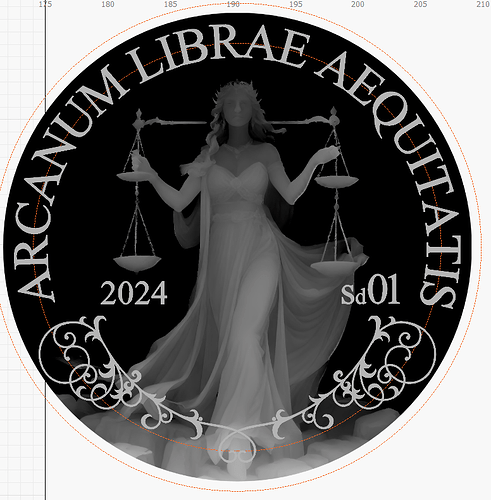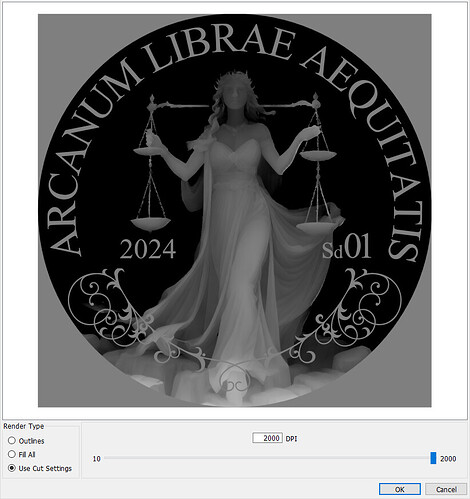I have a MOPA 60w fiber and want to create some coins. The issue I am running into is I will have a layer with a 3D slice, but I also want to add text and other details. However, to have this work I need to make a mask and it gets to be painful. The convert to Bitmap seems to be a nice way to do this, but I want to be able to control the “depth” of the text from other layers. Is there a way to do this, or perhaps make it based on the total power of the element?
One of the Devs put this video together to assist with 3D deep-etch engravings.
If you have a 3D modeling tool, modifying a 3D model may be the quickest approach.
Thank you for the video. However, I already have a depth map that was not from 3D and I simply want to place text over it. But to do so requires creating a ton of masks and then flattening as I go. It would be so much easier if they would set the brightness of the objects in the bitmap conversion based on power.
Don’t know what you mean here… it sounds like how 3dslice operates.
What you need is a software product that does this, such as Gimp/Blender.
I’ve used the 3dslice option and tried to do what you are describing, I think, but it’s always takes me to some other product… I think manipulation at that lever is out of the scope of Lightburn.
There are lots of 3d instructional video for the products I mentioned.
If you figure it out, come back and teach us ![]()
Good luck
![]()
I have a depth map I generated from an AI workflow, so there is no Blender/Zbrush file to work with. I know that software just fine, but in this case that isn’t going to help me. What I need to do is to take this into Photoshop and brighten some of the text, or make it dimmer so I can control when those are removed by the laser. This does seem like it should be in scope for Lightburn, as using the Convert to Bitmap is not using any specific guide for what color gray to make the other elements, it just makes them all the same color. Ideally this gray lever would be adjusted by the power setting for the shape when it is converted to a bitmap.
Must be a file generated somewhere to get it into Lightburn …?
You can import it into Blender, I’d suspect same with Zbrush…
I still don’t follow how it’s supposed to know how to grayscale each object…
Good luck, I just don’t think there is a functional way to do this.
Remember, only galvo fiber have 3dslice… not other lasers so it’s relatively new.
![]()
The image is not the issue, it is the other elements I am adding to the coin in Lightburn. I just want to adjust those so when the slicer runs and does its tolerance passing based on the current gray value I can adjust those additional elements since dropping the entire design to a bitmap seems much easier.
Oz described the 3d slice operation in one of the beta threads. Not everyone has access, but the link is there for those that do.
With 3D Slice, each pass is thresholded to the current threshold value, and the result is run as a 1-bit image. If you use 256 passes you get exactly one pass per gray-level in the image. Every pixel at or below brightness 255 for the first pass, every pixel at or below 254, then 253, and so on.
If you choose 128 passes, you get every pixel at or below 254 for the first pass, then 252, then …
It “clusters” the layers together into batches if you use fewer than 256 passes, and will duplicate some layers (with even spacing) if you use more than 256. 384 passes would duplicate every 2nd layer. 512 passes would duplicate every layer.
If I’m following you, which I may not be, I think 3d slice does what you want.
I don’t think Lightburn was ever intended to this type of graphic operations in a gray scale environment.
Maybe Lightburn people will drop by an clarify this… I’m not sure where to go from here.
![]()
Okay, the 3D slice part of this is not the problem. Look above and you can see the preview prior to the convert to bitmap, and the result. You can see the detailed curl on the bottom is now darker, but I want it to be brighter. I had to deal with it this way because in order for the image to be made across the 3D slice, you have to put all kinds of tedious masks into it for each element. converting it to bitmap is a MUCH simpler process, but the assets cannot be adjusted for brightness. That is what I am asking for, is to adjust those assets prior to conversion to bitmap and finally 3D slicing. As it is now, it is probably easier for me to do this in Photoshop and just 3D slice the entire thing without using any other capability of Lightburn. Ideally, it would convert those assets to “whiter” assets based on power when I do convert to bitmap.
The ‘Convert to Bitmap’ tool was set to bake 50% gray because then it’s easy to use the Adjust tools (brightness / contrast) to get other shades.
On your text, select it, right-click, and choose ‘Adjust Image’. Drag the brightness up/down to adjust as needed. The built in compositing will use the adjusted output when baking the image for slicing.
Oh! That is handy to know! I was thinking I was going to have to do this in Photoshop and then bring it back in for the slicing. I will give it a try! Thank you! It would be great if masks could apply to groups, but I get that it would be a major change to the way you handle layers and masks.
I must not understand this correctly. I click on the text I do not have an adjust image as it isn’t an image until I convert it. However, once I convert it the entire thing is baked.
Sorry - that should say “once your text is baked to an image, select the image…”
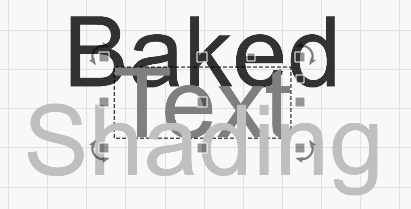
I’m honestly not sure how well this will be handled by the cut generator. You might have to do this in PhotoShop or another paint tool (like getpaint.net). The compositor might not get run on shapes used for 3D Slice - the code is quite complicated as it is.
Ahh. So the use-case is this:
I have an image that will be 3D sliced as a coin. I want to add text over the top of that image that will persist through the slicing. However, if I do this in layer order, the metal will be flattened before the text layer is used. Things like the date for example. To do this now I either need to create masks for the text, with a rubber band over the entire object, convert the text to a path, and then group, apply mask, and then flatten the mask.
This is quite painful. So, it seems easier to just take what is visible and convert it to a bitmap and slice that as it is one operation and there is no need to create all of these tedious masking operations. This works well, but the different layers all bake at 50%. I was asking if we could have these bake at their power so I could control all of this in lightburn versus taking it to Photoshop or Illustrator and then converting it to a bitmap there.
I understand what you’re trying to do, but LightBurn isn’t designed for this, so it’s going to be cumbersome.
Looking at this on my own system, I’m pretty sure that the 3D Slice image is not going through image compositing before being run, so an external tool is going to be the simplest way for you to get what you want.
Okay. At least I know what I need to do externally. Thank you for all the help! Keep up the great work!