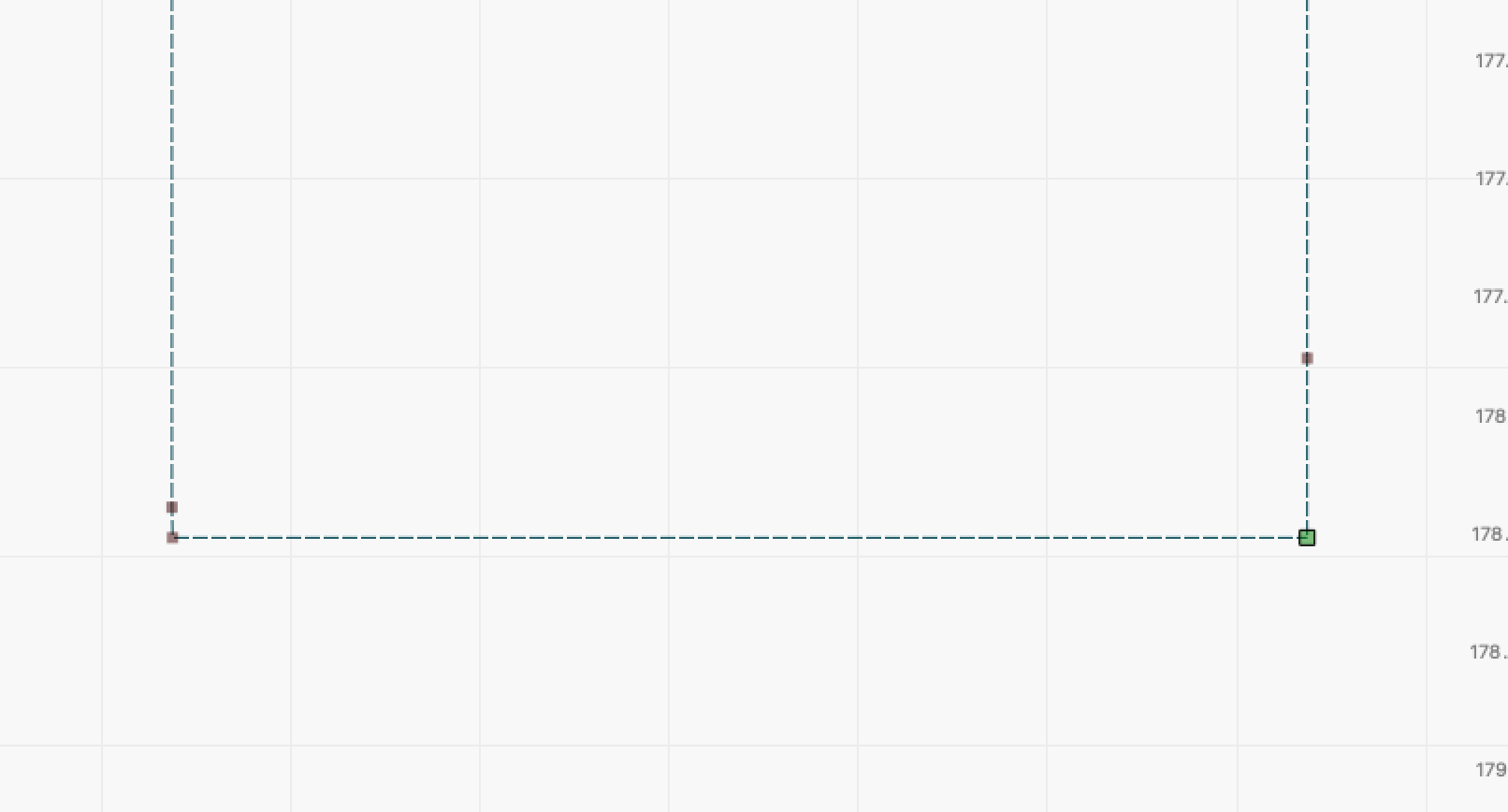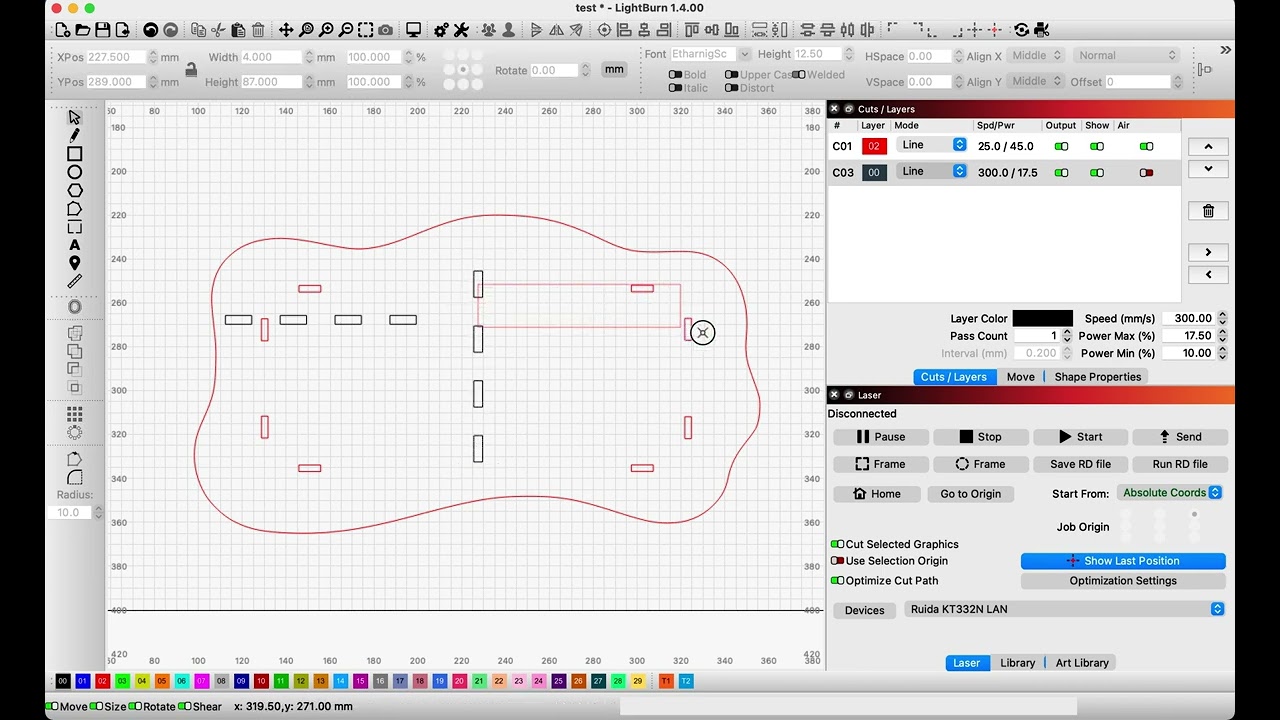I have selected a number of slots with the shift key and then I should do Convert to path and then Resize slots in selction, but that Convert To Path always remains gray what am I doing wrong???
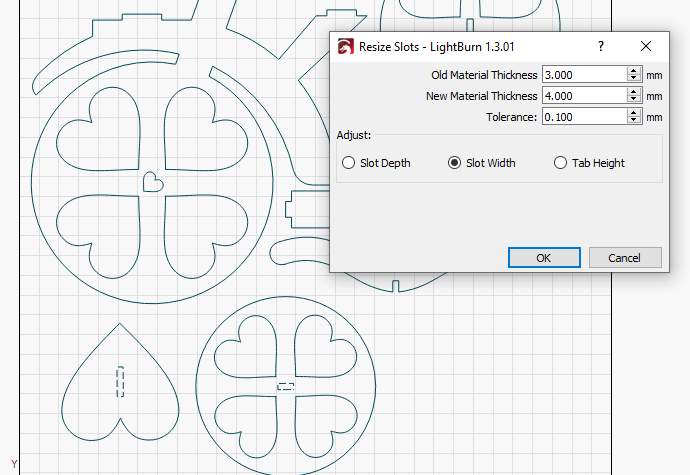
Check out this thread… It appears they are grouped…?
Good luck
![]()
Group or Ungroup convert to path stay gray,and by resize slot the not blue
Are all objects closed?
Are you sure it’s not already a path?
Did you read the supplied thread?
Can you post the .lbrn2 file for us to examine…?
![]()
how do i post the LBRN2 file here???
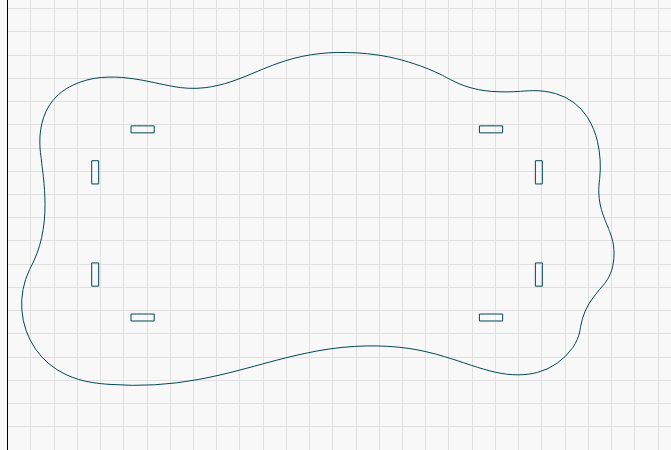
The most simple is to drag and drop it on the reply window…
The other option is to use the upload icon ![]() in the tool bar.
in the tool bar.
![]()
test.lbrn2 (20.2 KB)
If you “clean” your slots, you will be able to use the resize function just fine.
The function expects 100% 90 degree angles.
then ,How clean the slots???
There are 2 options,
- delete all nodes beyond the 4 corners in each slot
- draw a new slot and snap it over the old ones, you can easily drag the new one onto its corner and snap it over the old one. If you put all the old ones on a tool layer, it is easier to delete them afterwards.
thanks for the answer
thanks for all answers
This topic was automatically closed 30 days after the last reply. New replies are no longer allowed.