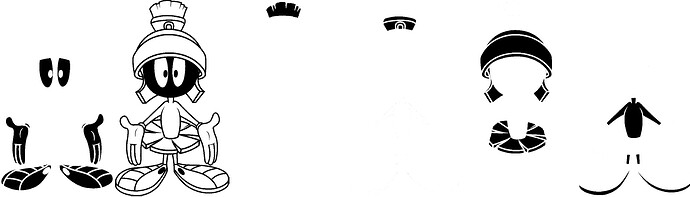Is there a way to convert colured to to something like the greyscale one
I have tried different dithered and greyscale but need more colour out of the picture
I would like to get as much colour out as possible
Is this even possible??
That top chicken is not line art. It is simply a grayscale version of a color image. If you are talking line art, do you truly mean vectors?
Your color chicken will not vectorize very well because it is low contrast with the background (white on white). Use Google to look for chicken SVG files. There is a bunch of them out there.
Use the TRACE command to change from image to object.
Search the forum archives for lots and lots of similar topics and for how to best utilize TRACE.
You can easily trace the top one, but you will not get the lighter greys.
The bottom is bad image for any lasering.
You can use the trace feature more than once, which gives you the ability to select your gray areas…
Usually Lightburn handles this ok if you learn to use trace multiple times.
Worst case, is use Gimp or one of the photography packages to separate the colors into shapes and import it into Lightburn as a .pdf. I’ve done this for some simple animated stuff.
Using Gimp, I got this pdf out…
Each color on a separate layer.
Good luck
![]()
Thanks for the response guys
Good information
Right click on the image and select ADJUST IMAGE.
You can then select the interpolation that you want Lightburn to use on the image.
Threshold
.
.stucki
.newsprint
.jarvis
.halftone
Greyscale. Etc
Threshold and grayscale are the ones that trace with the best results. Play with the sliders to adjust gamma, contrast and brightness until you get the best possible result.
I believe this site is your solution with separated layers so that you can adjust power/speed settings for different “grey shadows”:
(SVG)
Chicken.lbrn2 (420.4 KB)
One little tip that hasn’t been mentioned; if your image is a .png, when you trace the image in lightburn turn on the trace transparency switch. That will improve lines that border with the transparent portions of the image. If your image doesn’t have a transparent background you can use some of the online background removal tools available to remove it. make sure you export the fixed image as a .png.
Cheers,
Rob H.
This topic was automatically closed 30 days after the last reply. New replies are no longer allowed.