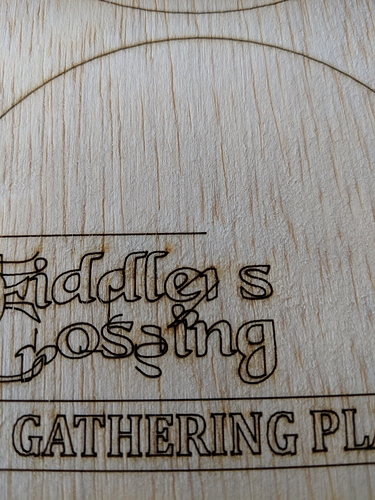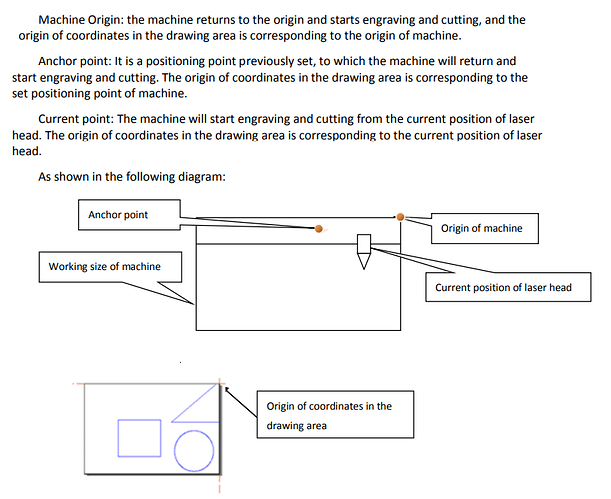I’m running a CamFive CFL 1200 and just installed Lightburn. I was previously using Smartcarve, the software that comes with Cam Five Machines. In Lightburn I am using the “User Orgin” Feature and setting the origin with the “origin” button on the machine controller (Aruida type 5). It work as long as it is some distance down and away from the machine origin (top right corner). If, however, I set the user origin at the machine origin, or close to it, it starts to jumble cuts, like the photo. Does this have something to do with machine parameters vs software parameters? Any suggestions will be appreciated!
Maybe I should be using “current position” instead of “user origin”.
I assume it wasn’t doing this with the SmartCarve software, using the same files and same mode?
A couple other questions: How are you connected to the machine, and what speed was that cut run at?
I haven’t ever seen that with Smartcarve, however, I don’t think Smartcarve has the option to choose between “user origin” and “current position”. Speed was 2.5 in per min. Connected direct with a USB cable. I ran another cut (same speed) last night set to “current position” and didn’t have any problems. I’m curious about the difference between the two. Thanks!
“User Origin” might have been called “anchor point” on your other software - was that option available? I’m not familiar with the CamFive machines or a “Ruida Type 5”, so it’s possible the feature set is different.
There is an option in SmartCarve called anchor point. I don’t think I ever used that. So it looks like using current position is my solution. I’ll read up more on the differences. If you can point me to forum post about it that would be great.
CamFive USA is, I believe, just an imported version of the Hans Yueming Laser. Their type 5 controller seems to be the Ruida 644XS if I have it correct. I have been very happy with the CamFive system, but I already like your software much better than SmartCarve. I’ve just had it for about 10 days, but will definitely purchase the license.
Thanks!
Here is the documentation re: Job Origin - https://github.com/LightBurnSoftware/Documentation/blob/c486180cfac30f5237872f7e10ec2d463ec3a18a/CoordinatesOrigin.md
That is helpful! I’ll play with it some more and see if it’s resolved.
Thanks!
I found this regarding what anchor point means and it is simply what SmartCarve calls the User Origin
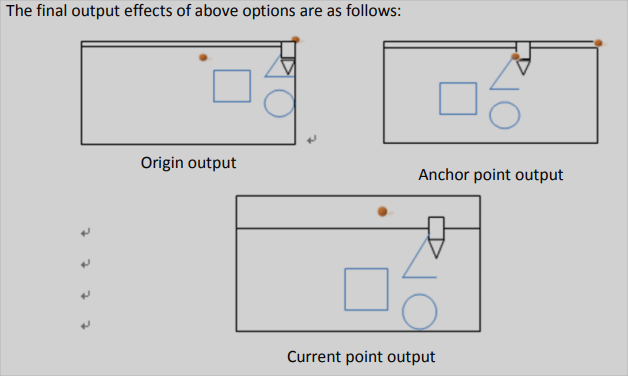
This topic was automatically closed 14 days after the last reply. New replies are no longer allowed.