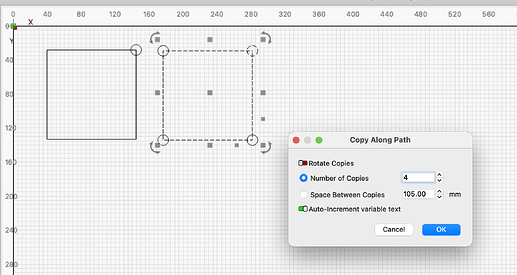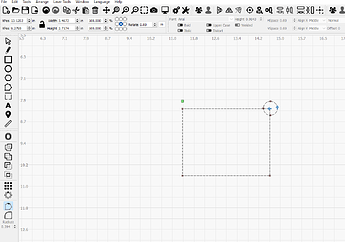I’m trying to practice the copy along a path feature and cannot seem to get it to function properly. I’m using a rectangle and attempting to copy circles around the perimeter of the rectangle. I convert the rectangle to a path. I place the circle (I’d like to repeat around the rectangle) at the starting point of the rectangle path. I can’t get any dialogue box to appear. I’ve tried selecting both shapes in various orders. Am I just not getting something here? I’m a frequent user of AutoCad/VCarve/Solidworks but cannot seem to intuit how this feature works. Based on everything I’ve seen in other discussions, I should get a dialogue box asking for how many copies I’d like and at what spacing. Please help!
Hello and thank you for the quick reply. When I select both shapes and click on the function this is what I get, the dialogue box never appears.
The tool in the toolbar to the left is for setting where the drawing is to begin.
Try selecting the circle, shift select the square, then in the menubar go to "Arrange>Copy along path.
Wow! Thank you kindly.
…sorry I was prevented and couldn’t report back, but it’s good that you got it resolved.
This topic was automatically closed 30 days after the last reply. New replies are no longer allowed.