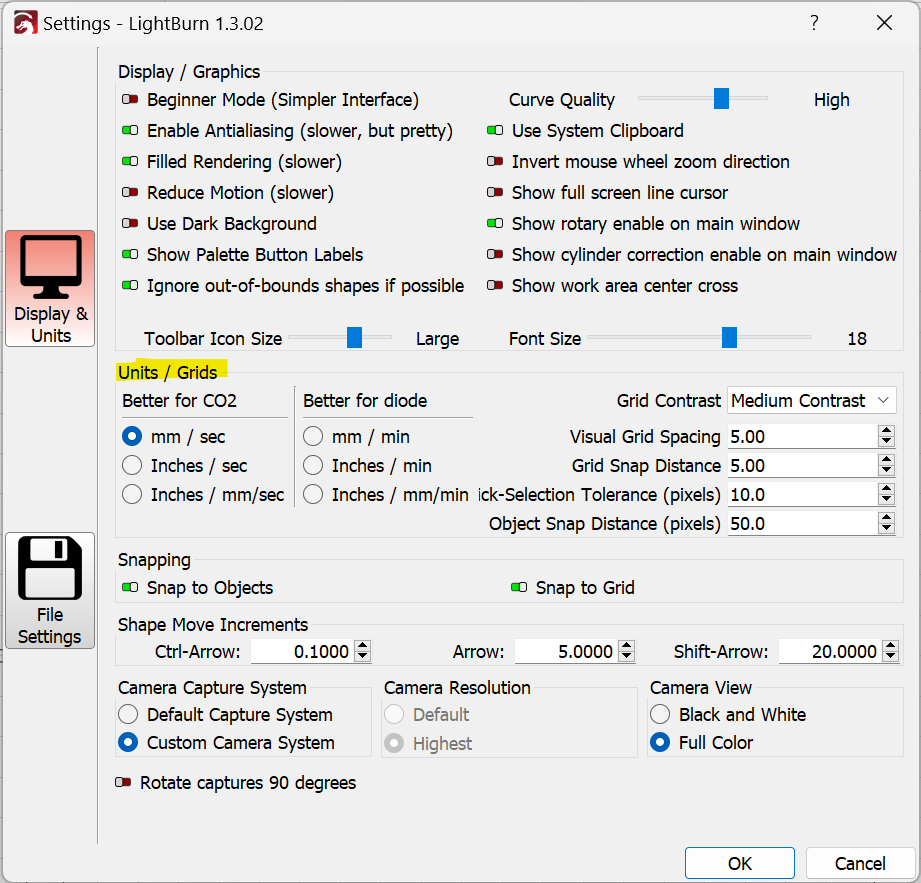Probably a simple answer, but I am stuck. I sat at my Mac inside, not attached to my laser, and set up a test pattern filee, with several cut speed/power combinations. Copied the file to a USB drive, went out to the shed and hooked up the MacBook, loaded Lightburn, and imported the file from the USB. Looked OK, until I checked the cut settings - nothing like what I had designed. What am I doing wrong please?
I can’t quite tell from your explanation but I’m assuming you’re using two different computers here. In that case I suspect the cut settings are exactly the same but being presented differently due to a display units difference on the two computers.
Check in Settings, I believe this is Edit->Preferences on Mac but can’t confirm at the moment. Check that the Units/Grid are the same on both computers.
SPOT ON!!! Don’t know, nor care, how it changed, but that was it!!! My iMac was on mm/second, my MacBook was on mm/inch. You are a genius, and deserve a day off work as a reward. I have now set it up the same, and will remember to check the basics if I have future problems.
Cheers
GeeBee
This topic was automatically closed 30 days after the last reply. New replies are no longer allowed.