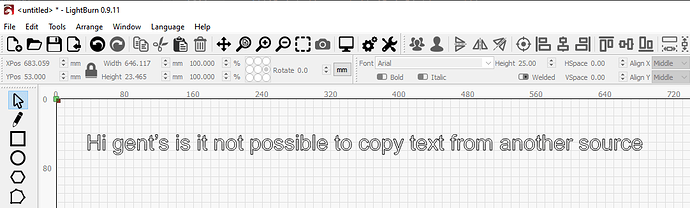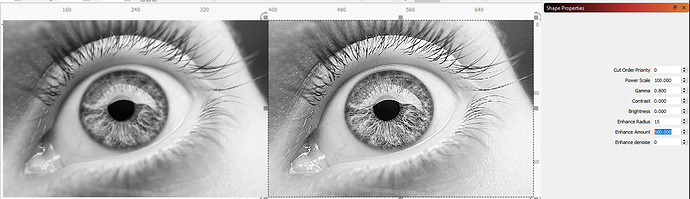Hi gent’s is it not possible to copy text from another source and paste into your lightburn design,
Thanks in advance
Brian
Can you provide some more info on exactly what you are trying to do? Works fine with the latest version for me:
What OS are you running and what version of LightBurn?
What source are you trying to copy from?
From every text source I’ve tried I am able to paste what I copied into LightBurn via Ctrl+V, Right Click > Paste, and Edit > Paste.
So I feel like I’m missing some context here.
@adammhaile yeah sorry for that buddy, i was using as i always do ctrl-c then right click to paste in, but you mentioned ctrl-v so tried that to paste in, and it worked a treat,
just would not work ctrl-c then right click.
have got it sorted thanks for the reply.
Brian
I am able to use the main menu, ‘Edit’→’Paste’ or ‘Paste in Place’ - The ‘Right-click’→’Paste’, - and ‘CTRL-V’ to paste system clipboard contense into LightBurn.
Are you saying this is not working for you? What OS version, which version of LightBurn are you using?
@Rick hiya i’m on windows 10 64 bit, using the newest version of LB downloaded today, but this is not a new problem for me, it’s never worked with a ctrl-C right click paste for me, hence why i thought i would ask today, but ctrl-v works so i don’t mind using that instead,
sorry for delay, i’m home schooling the kids at min with covid-19 having us locked down,
cheers Brian
Right-click paste does work for me. Which version of LightBurn are you using?
4.11 today’s new release.
And what are you trying to copy the text from?
@LightBurn sorry while making the below video, i sussed out where i was going wrong making myself look a complete tit head, take a look below. once again cheers and sorry for wasting your time.
Video here
The right-click pop-up menu only shows up in ‘Select’ mode, so that was the issue. If you had gone to the Edit menu and clicked ‘Paste’ it would work, just like Ctrl-V does. You don’t have to be in text mode to use it, because the system knows that you have text on the clipboard and just figures out that’s what you meant to paste. If you copy an image from the web, you can paste that too. You can also copy shapes from InkScape and paste them right into LightBurn as well.
For the Enhance, it’s a common process called Unsharp Masking, and the 3 values work together. Radius is how many pixels are considered when producing the mask, Amount is how much to enhance, and Denoise is how much different a pixel has to be from the original in order to keep the new one.
You have to set both Radius and Amount to something in order for it to make a difference. A radius of zero disables it, as does an amount of zero.
This gives an idea of what it actually does - it’s edge sharpening (open this and zoom in a bit):
Cheers @LightBurn once again super informative response,
Yeah see what you mean I’ll use that more now too.
Thanks for helping out.
This topic was automatically closed 30 days after the last reply. New replies are no longer allowed.